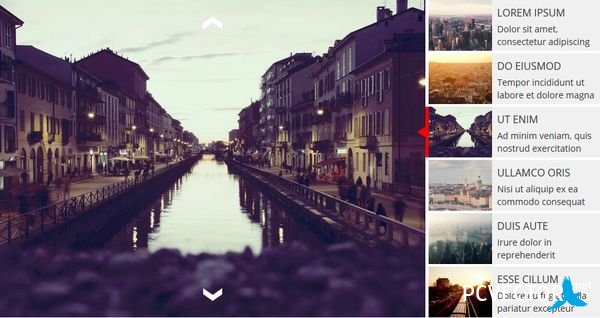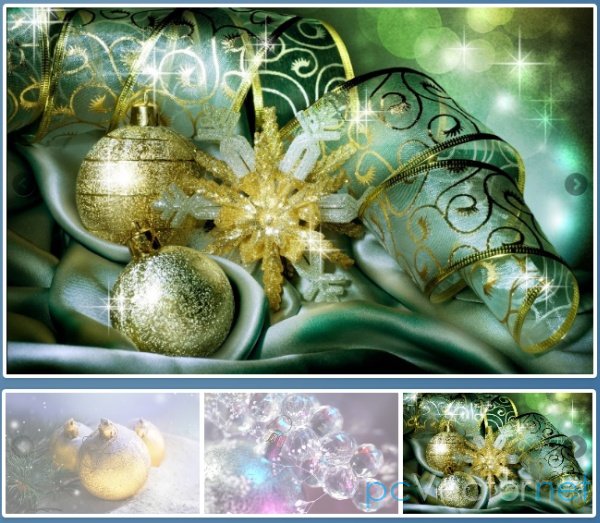gSlider - Интерактивный слайдер
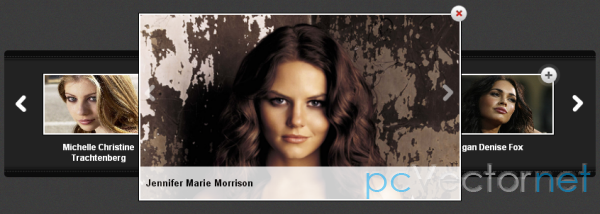
Слайдер изображений, при клике по картинке происходит её увеличение с возможностью пролистывания уже увеличенных изображений слайдера. Также имеется возможность подписи. Работает во всех браузерах.
HTML
<div id="container">
<div id="slider">
<div>
<img alt="Sarah Michelle Gellar" src="images/1.jpg" />
<a href="#" target="_blank">Sarah Michelle Gellar</a>
</div>
<div>
<img alt="Jennifer Joanna Aniston" src="images/2.jpg" />
<a href="#" target="_blank">Jennifer Joanna Aniston</a></div>
<div>
<img alt="Jennifer Marie Morrison" src="images/3.jpg" />
<a href="#" target="_blank">Jennifer Marie Morrison</a></div>
<div>
<img alt="Michelle Christine Trachtenberg" src="images/4.jpg" />
<a href="#" target="_blank">Michelle Christine Trachtenberg</a></div>
<div>
<img alt="Olivia Wilde" src="images/5.jpg" />
<a href="#" target="_blank">Olivia Wilde</a></div>
<div>
<img alt="Avril Ramona Lavigne" src="images/6.jpg" />
<a href="#" target="_blank">Avril Ramona Lavigne</a></div>
<div>
<img alt="Megan Denise Fox" src="images/7.jpg" />
<a href="#" target="_blank">Megan Denise Fox</a></div>
<div>
<img alt="Jennifer Love Hewitt" src="images/8.jpg" />
<a href="#" target="_blank">Jennifer Love Hewitt</a></div>
<div>
<img alt="Olivia Wilde" src="images/9.jpg" />
<a href="#" target="_blank">Olivia Wilde</a></div>
</div>
</div>CSS
#container
{
margin-top:20px;
}
#slider
{
margin: 0 auto;
text-align:center;
}
#slider div a{
font-size: 12px;
color: white;
font-weight: bold;
float:left;
padding:10px;
text-decoration:none;
}
#slider div a:hover{color:#F1D5CA;}
.image-slider
{
width: 834px;
height: 172px;
background:url(../images/bg.png) no-repeat;
padding: 14px 16px 0px 16px;
position: relative; /*overflow: hidden;*/
font-family:Helvetica, Arial, Tahoma, sans-serif;
}
.image-slider-back, .image-slider-forward
{
float: left;
width: 23px;
height: 98px; /*background-color: #121212;*/
color: White;
position: relative;
top:12px;
cursor: pointer;
}
.image-slider-back
{
background-image: url(../arrow-left.png);
background-repeat: no-repeat;
background-position: left;
}
.image-slider-forward
{
background-image: url(../arrow-right.png);
background-repeat: no-repeat;
background-position: right;
}
.image-slider-contents
{
width: 755px;
height: 154px;
float: left;
position: relative;
overflow: hidden;
}
/*.image-slider-contents .contents-wrapper > div*/
.image-slider-contents .contents-wrapper
{
position: absolute;
padding-top: 18px;
}
.image-slider-contents .outer
{
background-color: White;
float: left;
width: 156px;
height: 86px;
margin:0px 15px;
cursor:pointer;
}
.image-slider-contents .outer > div
{
width: 156px;
height: 86px;
}
.image-slider-contents .outer > div img
{
width: 152px;
height: 82px;
margin: 2px;
margin-top: -30px;
}
/*.image-slider-contents > div > div
{
position: relative;
float: left;
width: 156px;
height: 86px;
margin-left: 6px;
margin-right: 6px;
padding: 2px;
background-color: White;
}*/
.image-slider-contents img
{
width: 156px;
height: 86px;
}
.hidden
{
display: none;
}
.visible
{
display: block;
}
.thumbnail-active
{
filter: alpha(opacity=100);
opacity: 1.0;
cursor: pointer;
}
.thumbnail-inactive
{
filter: alpha(opacity=20);
opacity: 0.2;
cursor: pointer;
}
.preview
{
position: absolute;
width: 450px;
height: 260px;
background-color: White;
padding: 2px;
border: solid 1px black;
}
.preview .img-large
{
width: 450px; /*height: 216px;*/
z-index: 1000;
}
.preview .img-large .left
{
position: absolute;
left: 8px;
top: 100px;
width: 16px;
height: 24px;
z-index: 1000;
background: url(../arrow-left.png);
cursor:pointer;
}
.preview .img-large .right
{
position: absolute;
left: 428px;
top: 100px;
z-index: 1000;
width: 16px;
height: 24px;
background: url(../arrow-right.png);
cursor:pointer;
}
.preview .close
{
position: absolute;
left: 434px;
top: -16px;
width: 32px;
height: 34px;
background: url(../images/close.png);
float: right;
cursor: pointer;
z-index: 2000;
}
.preview .img-large img
{
width: 450px;
height: 260px;
}
.preview .label
{
width: 434px;
line-height: 30px;
float: left;
position: absolute;
top: 216px;
color: Black;
padding: 8px;
background-color: White;
text-align:left;
font-weight:bold;
font-size:13px;
}
.outer
{
border: solid 1px black;
}
.outer.active
{
border: solid 1px #B56161;
background-color: #F1D5CA;
}
.outer.active div span
{
color: #F1D5CA;
}JS
Вызывается так:
$(document).ready(function() {
$('#slider').slider({ speed: 500 });
});И конечно же не забываем подключить jQuery в шапке.
Ссылки