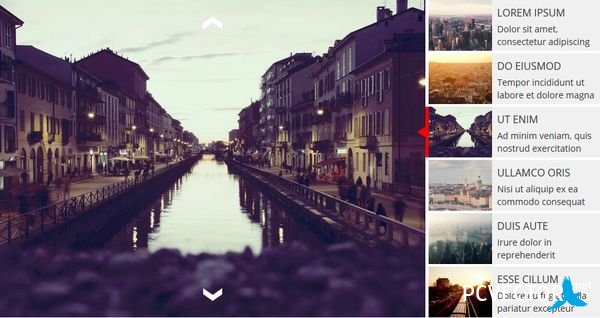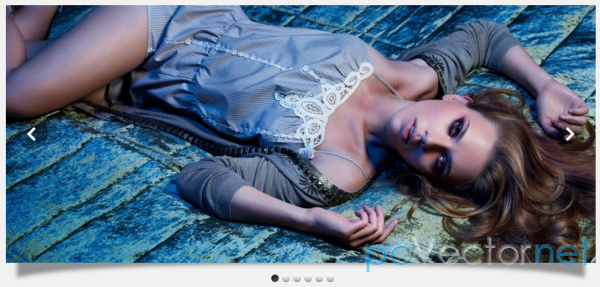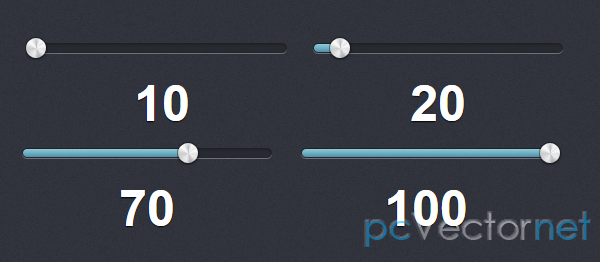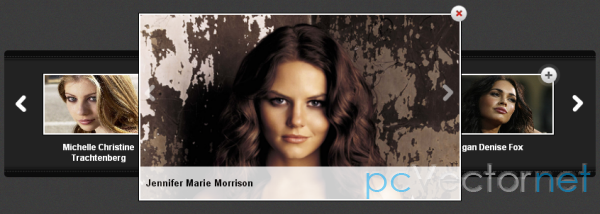Easy Slider - простой слайдер

Простой слайдер на jQuery - easy slider - с элементами навигации по изображениям. У слайдера около 20 настроек.
HTML
<div id="content">
<div id="slider">
<ul>
<li><a href="#"><img src="images/01.jpg" alt="" /></a></li>
<li><a href="#"><img src="images/03.jpg" alt="" /></a></li>
<li><a href="#"><img src="images/02.jpg" alt="" /></a></li>
<li><a href="#"><img src="images/04.jpg" alt="" /></a></li>
<li><a href="#"><img src="images/05.jpg" alt="" /></a></li>
</ul>
</div>
</div>CSS
/* image replacement */
#prevBtn, #nextBtn, #slider1prev, #slider1next {
margin: 0;
padding: 0;
display: block;
overflow: hidden;
text-indent: -8000px;
}
/* // image replacement */
#container {
margin: 0 auto;
position: relative;
text-align: left;
width: 696px;
margin-bottom: 2em;
}
#contents {
position: relative;
}
/* Easy Slider */
#slider ul, #slider li, #slider2 ul, #slider2 li {
margin: 0;
padding: 0;
list-style: none;
}
#slider2 {
margin-top: 1em;
}
#slider li, #slider2 li {
/*
define width and height of list item (slide)
entire slider area will adjust according to the parameters provided here
*/
width: 696px;
height: 241px;
overflow: hidden;
}
#prevBtn, #nextBtn, #slider1next, #slider1prev {
display: block;
width: 30px;
height: 77px;
position: absolute;
left: -30px;
top: 144px;
z-index: 1000;
}
#nextBtn, #slider1next {
left: 696px;
}
#prevBtn a, #nextBtn a, #slider1next a, #slider1prev a {
display: block;
position: relative;
width: 30px;
height: 77px;
background: url('../images/btn_prev.png') no-repeat 0 0;
}
#nextBtn a, #slider1next a {
background: url('../images/btn_next.png') no-repeat 0 0;
}
/* numeric controls */
ol#controls {
margin: 1em 0;
padding: 0;
height: 28px;
}
ol#controls li {
margin: 0 10px 0 0;
padding: 0;
float: left;
list-style: none;
height: 28px;
line-height: 28px;
}
ol#controls li a {
float: left;
height: 28px;
line-height: 28px;
border: 1px solid #ccc;
background: #DAF3F8;
color: #555;
padding: 0 10px;
text-decoration: none;
}
ol#controls li.current a {
background: #5DC9E1;
color: #fff;
}
ol#controls li a:focus, #prevBtn a:focus, #nextBtn a:focus {
outline: none;
}JS
Подключаем jQuery и плагин:
<script type="text/jаvascript" src="http://ajax.googleapis.com/ajax/libs/jquery/1.7.1/jquery.min.js"></script>
<script type="text/jаvascript" src="js/easySlider1.7.js"></script>$(document).ready(function(){
$("#slider").easySlider({
auto: true,
continuous: true
});
});Опции по умолчанию:
- prevId: 'prevBtn',
- prevText: 'Previous',
- nextId: 'nextBtn',
- nextText: 'Next',
- controlsShow: true,
- controlsBefore: '',
- controlsAfter: '',
- controlsFade: true,
- firstId: 'firstBtn',
- firstText: 'First',
- firstShow: false,
- lastId: 'lastBtn',
- lastText: 'Last',
- lastShow: false,
- vertical: false,
- speed: 800,
- auto: false,
- pause: 2000,
- continuous: false,
- numeric: false,
- numericId: 'controls'