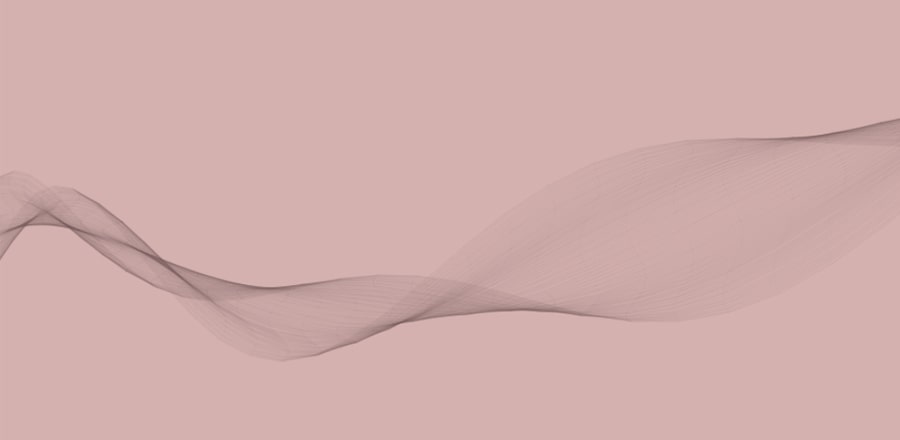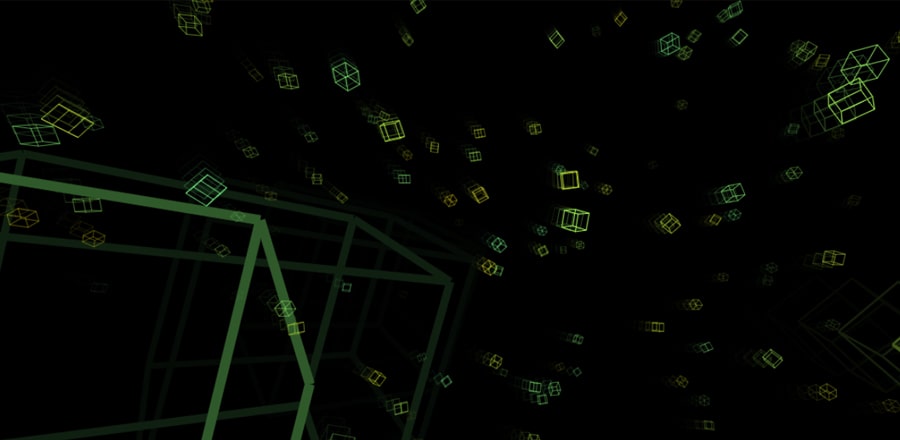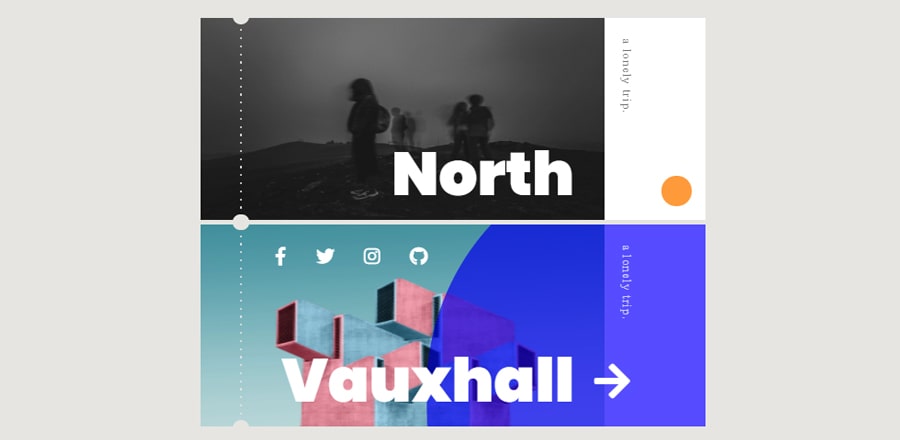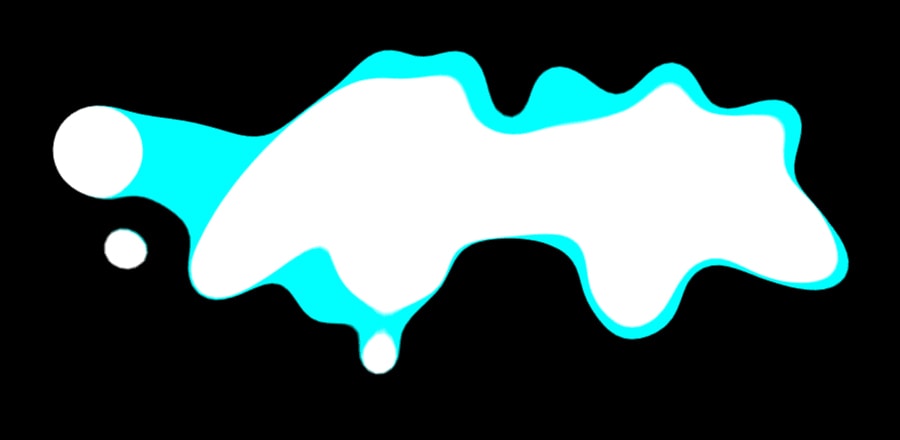Деление клетки на канвасе, эффект для фона
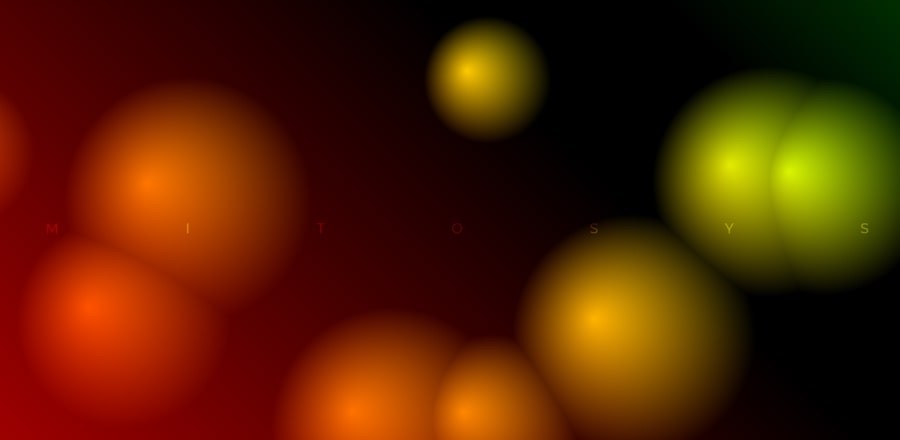 Фоновый эффект для интро страницы сайта на канвасе. Митозис, деление клеток.
Фоновый эффект для интро страницы сайта на канвасе. Митозис, деление клеток.HTML
<canvas id="mitosys"></canvas>SCSS
html,
body {
margin: 0;
background: #000;
height: 100vh;
overflow: hidden;
}
body:before,
body:after {
content: '';
position: absolute;
z-index: 1;
top: 50%;
left: 50%;
width: 100vw;
height: 100vh;
transform: translate(-50%, -50%);
transform-origin: 0 0;
mix-blend-mode: hard-light;
background: linear-gradient(45deg, #e10000, #40ab00);
}
body:after {
z-index: 2;
content: 'MITOSYS';
font-family: 'Montserrat', sans-serif;
mix-blend-mode: soft-light;
background: none;
color: #fff;
font-size: 20px;
text-align: center;
letter-spacing: 10vw;
top: 50%;
left: calc(50% + 5vw);
transform: translateX(-50%);
height: auto;
@media (max-width: 575px) {
font-size: 12px;
}
}
JS
/*--------------------
Settings
--------------------*/
let canvas = document.getElementById('mitosys'),
ctx = canvas.getContext('2d'),
winW = canvas.width = window.innerWidth,
winH = canvas.height = window.innerHeight,
ticker = 0,
Balls = [],
maxBalls = 10,
easing = 1/10;
/*--------------------
Balls
--------------------*/
class Ball {
constructor(options){
Object.assign(this, options);
this.r = 100 + Math.random() * 100;
this.pos = {
x: Math.random() * winW,
y: Math.random() * winH
};
this.direction = {
x: -1 + Math.random() * 2,
y: -1 + Math.random() * 2
};
this.activePos = {
x: this.pos.x,
y: this.pos.y
};
}
draw() {
this.color = gradientBg(this.activePos.x, this.activePos.y, this.r);
ctx.fillStyle = this.color;
ctx.beginPath();
ctx.arc(this.activePos.x, this.activePos.y, this.r, 0, 2 * Math.PI);
ctx.fill();
}
update() {
let dx = mouse.x - this.activePos.x,
dy = mouse.y - this.activePos.y;
this.activePos.x += this.direction.x;
this.activePos.y += this.direction.y;
if (this.activePos.x < 0 || this.activePos.x > winW) {
this.direction.x *= -1;
}
if (this.activePos.y < 0 || this.activePos.y > winH) {
this.direction.y *= -1;
}
}
}
/*--------------------
Gradient BG
--------------------*/
const gradientBg = (x, y, r) => {
bg = ctx.createRadialGradient(x-r/3, y-r/7, 0, x, y, r);
bg.addColorStop(0, '#fff');
bg.addColorStop(.95, '#000');
return bg;
}
/*--------------------
Distance
--------------------*/
const dist = (p1, p2) => {
const dx = p2.x - p1.x;
const dy = p2.y - p1.y;
return Math.sqrt(dx * dx + dy * dy);
}
/*--------------------
Get Mouse
--------------------*/
let mouse = { x: window.innerWidth / 2, y: window.innerHeight / 2, dir: '' };
const getMouse = (e) => {
mouse = {
x: e.clientX || e.pageX || e.touches[0].pageX || 0,
y: e.clientY || e.pageX || e.touches[0].pageY || 0,
dir: (getMouse.x > e.clientX) ? 'left' : 'right'
}
};
['mousemove', 'touchstart', 'touchmove'].forEach(e => {
window.addEventListener(e, getMouse);
});
/*--------------------
Init
--------------------*/
const init = () => {
console.clear();
winW = canvas.width = window.innerWidth;
winH = canvas.height = window.innerHeight;
ctx.globalCompositeOperation = "lighten";
Balls = [];
for (let i = 0; i < maxBalls; i++) {
Balls.push(new Ball());
}
}
init();
/*--------------------
Animate
--------------------*/
const animate = () => {
ticker += .1;
ctx.clearRect(0, 0, winW, winH);
window.requestAnimationFrame(animate);
Balls.forEach(ball => {
ball.update();
ball.draw();
});
}
animate();
/*--------------------
Resize
--------------------*/
window.addEventListener('resize', () => {
init();
});