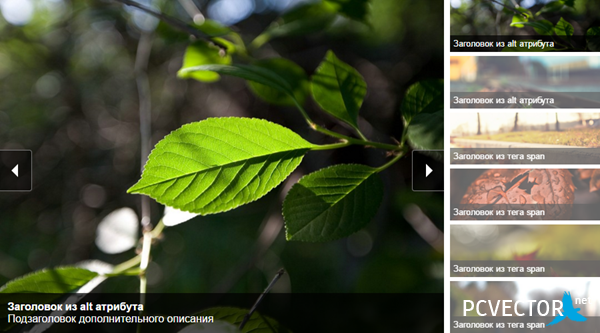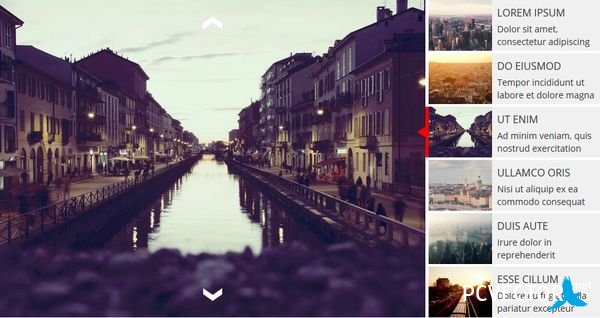Awkward Showcase - плагин слайдшоу

Ещё один плагин слайдшоу, однако его возможности не ограничиваются простым перелистыванием контента. Можно добавить всплывающие подсказки с текстом или миниатюрами изображений, активировать динамически высоту и многое другое.
Некоторые свойства плагина:
- Совместимость со всеми основными браузерами.
- Расширенные возможности позиционирования
- Определенное положение подсказок на основе X и Y-координат.
- Включение миниатюр, как горизонтально, так и вертикально.
- Различные режимы просмотра.
- Динамическое изменение высоты в зависимости от контента.
- Простота реализации и настройки CSS.
- Слайды могут показывать любой тип HTML элементов.
HTML
<div id="showcase" class="showcase">
<!-- Идентифицируем слайдер #showcase в div -->
<div class="showcase-slide">
<!-- Помещаем содержимое слайда в div с классом .showcase-content -->
<div class="showcase-content">
<!-- Если слайд содержит несколько элементов, то их можно поместить в div с классом
.showcase-content-wrapper. Но лучше использовать только один элемент - просто так смотрится лучше. -->
<div class="showcase-content-wrapper">
<img src="images/01.jpg" alt="01" />
</div>
</div>
<!--Помещаем описание контента в div с классом .showcase-caption -->
<div class="showcase-caption">
Описание
</div>
<!-- Помещаем подсказки в div с классом .showcase-tooltips. -->
<div class="showcase-tooltips">
<!-- Каждый якорь в .showcase-tooltips представляет собой подсказку. Атрибут coords определяет позицию подсказки по координатам -->
<a href="#" coords="356,50">
<!-- Содержание тега-якорь показывается в подсказке. -->
Мачта
</a>
<a href="#" coords="240,420">
Норвежский фрегат «Sorlandet» был построен в 1927 году.
</a>
<a href="#" coords="420, 420">
<!-- Можно добавить много таких тегов-якорей, чтобы они отображались ввиде подсказок. -->
<img src="images/sorlandet.jpg" />
<span style="display: block; font-weight: bold; padding: 3px 0 3px 0; text-align: center;">
Палуба
</span>
</a>
</div>
</div>
<div class="showcase-slide">
<div class="showcase-content">
<div class="showcase-content-wrapper">
Контент...
</div>
</div>
</div>
</div>CSS
Основные классы стилей, впрочем наглядней смотреть в демо:
#awOnePageButton .view-slide {
display: none;
}
/* This class is removed after the showcase is loaded */
/* Assign the correct showcase height to prevent loading jumps in IE */
.showcase-load {
height: 470px;
/* Same as showcase jаvascript option */
overflow: hidden;
}
/* Container when content is shown as one page */
.showcase-onepage {
}
/* Container when content is shown in slider */
.showcase {
position: relative;
margin: auto;
}
.showcase-content-container {
background-color: #000;
}
/* Navigation arrows */
.showcase-arrow-previous, .showcase-arrow-next {
position: absolute;
background: url('/images/arrows.png');
width: 33px;
height: 33px;
top: 220px;
cursor: pointer;
}
.showcase-arrow-previous {
left: -60px;
}
.showcase-arrow-previous:hover {
background-position: 0px -34px;
}
.showcase-arrow-next {
right: -56px;
background-position: -34px 0;
}
.showcase-arrow-next:hover {
background-position: -34px -34px;
}
/* Content */
.showcase-content {
background-color: #000;
text-align: center;
}
.showcase-content-wrapper {
text-align: center;
height: 470px;
width: 700px;
display: table-cell;
vertical-align: middle;
}
/* Styling the tooltips */
.showcase-plus-anchor {
background-image: url('/images/plus.png');
background-repeat: no-repeat;
}
.showcase-plus-anchor:hover {
background-position: -32px 0;
}
div.showcase-tooltip {
background-color: #fff;
color: #000;
text-align: left;
padding: 5px 8px;
background-image: url(/images/white-opacity-80.png);
}
/* Styling the caption */
.showcase-caption {
color: #000;
padding: 8px 15px;
text-align: left;
position: absolute;
bottom: 10px;
left: 10px;
right: 10px;
display: none;
background-image: url(/images/white-opacity-80.png);
}
.showcase-onepage .showcase-content {
margin-bottom: 10px;
}
/* Button Wrapper */
.showcase-button-wrapper {
clear: both;
margin-top: 10px;
text-align: center;
}
.showcase-button-wrapper span {
margin-right: 3px;
padding: 2px 5px 0px 5px;
cursor: pointer;
font-size: 12px;
color: #444444;
}
.showcase-button-wrapper span.active {
color: #fff;
}
/* Thumbnails */
.showcase-thumbnail-container
/* Used for backgrounds, no other styling!!! */
{
background-color: #000;
}
.showcase-thumbnail-wrapper {
overflow: hidden;
}
.showcase-thumbnail {
width: 120px;
height: 90px;
cursor: pointer;
border: solid 1px #333;
position: relative;
}
.showcase-thumbnail-caption {
position: absolute;
bottom: 2px;
padding-left: 10px;
padding-bottom: 5px;
}
.showcase-thumbnail-content {
padding: 10px;
text-align: center;
padding-top: 25px;
}
.showcase-thumbnail-cover {
background-image: url(/images/black-opacity-40.png);
position: absolute;
top: 0;
bottom: 0;
left: 0;
right: 0;
}
.showcase-thumbnail:hover {
border: solid 1px #999;
}
.showcase-thumbnail:hover .showcase-thumbnail-cover {
display: none;
}
.showcase-thumbnail.active {
border: solid 1px #999;
}
.showcase-thumbnail.active .showcase-thumbnail-cover {
display: none;
}
.showcase-thumbnail-wrapper-horizontal {
padding: 10px;
}
.showcase-thumbnail-wrapper-horizontal .showcase-thumbnail {
margin-right: 10px;
width: 116px;
}
.showcase-thumbnail-wrapper-vertical {
padding: 10px;
}
.showcase-thumbnail-wrapper-vertical .showcase-thumbnail {
margin-bottom: 10px;
}
.showcase-thumbnail-button-backward, .showcase-thumbnail-button-forward {
padding: 7px;
cursor: pointer;
}
.showcase-thumbnail-button-backward {
padding-bottom: 0px;
padding-right: 0px;
}
.showcase-thumbnail-button-backward .showcase-thumbnail-vertical, .showcase-thumbnail-button-forward .showcase-thumbnail-vertical, .showcase-thumbnail-button-forward .showcase-thumbnail-horizontal, .showcase-thumbnail-button-backward .showcase-thumbnail-horizontal {
background-image: url(/images/arrows-small.png);
background-repeat: no-repeat;
display: block;
width: 17px;
height: 17px;
}
.showcase-thumbnail-button-backward .showcase-thumbnail-vertical {
background-position: 0 -51px;
margin-left: 55px;
}
.showcase-thumbnail-button-backward:hover .showcase-thumbnail-vertical {
background-position: -17px -51px;
}
.showcase-thumbnail-button-forward .showcase-thumbnail-vertical {
background-position: 0 -34px;
margin-left: 55px;
}
.showcase-thumbnail-button-forward:hover .showcase-thumbnail-vertical {
background-position: -17px -34px;
}
.showcase-thumbnail-button-backward .showcase-thumbnail-horizontal {
background-position: 0 -17px;
margin-top: 40px;
margin-bottom: 40px;
}
.showcase-thumbnail-button-backward:hover .showcase-thumbnail-horizontal {
background-position: -17px -17px;
}
.showcase-thumbnail-button-forward .showcase-thumbnail-horizontal {
background-position: 0 0;
margin-top: 40px;
margin-bottom: 40px;
}
.showcase-thumbnail-button-forward:hover .showcase-thumbnail-horizontal {
background-position: -17px 0;
}
/* Hide button text */
.showcase-thumbnail-button-forward span span, .showcase-thumbnail-button-backward span span {
display: none;
}JS
Подключаем jQuery и плагин:
<script type="text/jаvascript" src="http://ajax.googleapis.com/ajax/libs/jquery/1.7.1/jquery.min.js"></script>
<script type="text/jаvascript" src="jquery.aw-showcase.min.js"></script><script type="text/jаvascript">
$(document).ready(function()
{
$("#showcase").awShowcase(
{
content_width: 700,
content_height: 470
});
});
</script>Настройки
- content_width (default: 700)
- content_height (default: 400)
- hundred_percent (default: false)
- auto (default: false)
- interval (default: 3000)
- continuous (default: false)
- loading (default: true)
- tooltip_width (default: 200)
- tooltip_icon_width (default: 32)
- tooltip_icon_height (default :32)
- tooltip_offsetx (default: 18)
- tooltip_offsety (default: 0)
- arrows (default: true)
- buttons (default: true)
- btn_numbers (default: false)
- keybord_keys (default: false)
- mousetrace (default: false)
- pauseonover (default: true)
- transition: (default: ‘vslide’) (options: ‘vslide’, ‘hslide’ или ‘fade’)
- transition_delay: (default: 300)
- transition_speed: (default: 500)
- show_caption: (default: ‘onload’) (options: ‘onload’, ‘onhover’ или ‘show’)
- thumbnails: (default: false)
- thumbnails_position: (default: ‘outside-last’) (options: ‘outside-last’, ‘outside-first’, ‘inside-last’ или ‘inside-first’)
- thumbnails_direction: (default: ‘vertical’) (options: ‘vertical’ или ‘horizontal’)
- thumbnails_slidex: (default: 0) (options: 0 = auto / 1 = slide one thumbnail / 2 = slide two thumbnails / etc.)
- dynamic_height: (default: false)
- speed_change: (default: false)
- viewline: (default: false)
Ссылки