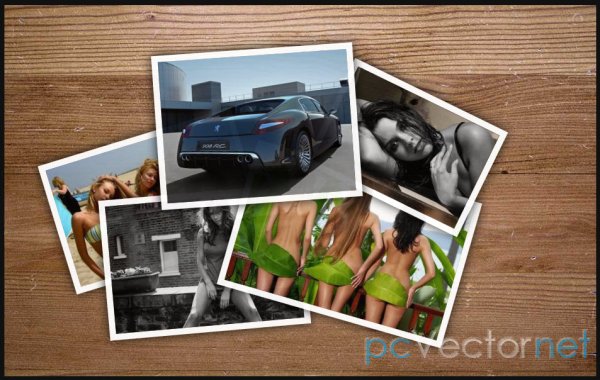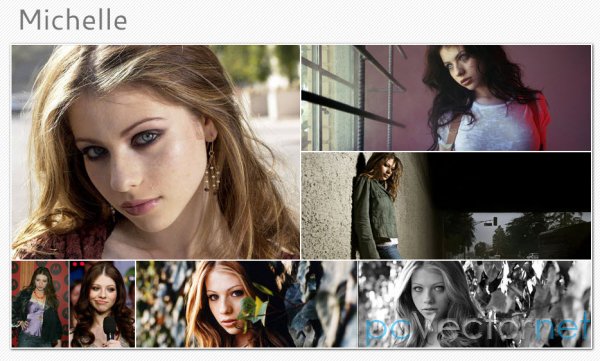Эффект фокусировки на изображении

Эффект фокусировки на изображении. При наведении на фотографию, остальные снимки затемняются. Реализован данный эффект ввиде не совсем обычного слайдера.
HTML
<div id="focus">
<ul>
<li>
<div style=""><a href="#" target="_blank"><img src="img/a01.jpg" alt="" /></a></div>
<div style="right:0; top:0; width:220px; height:140px;"><a href="#" target="_blank"><img src="img/a02.jpg" alt="" /></a></div>
<div style="right:0; top:140px; width:220px; height:140px;"><a href="#" target="_blank"><img src="img/a03.jpg" alt="" /></a></div>
<div style="right:0; bottom:0; width:220px; height:100px;"><a href="#" target="_blank"><img src="img/a04.jpg" alt="" /></a></div>
</li>
<li>
<div style="left:0; top:0; width:780px; height:380px;"><a href="#" target="_blank"><img src="img/b01.jpg" alt="" /></a></div>
</li>
<li>
<div style="left:0; top:0; width:260px; height:210px;"><a href="#" target="_blank"><img src="img/c01.jpg" alt="" /></a></div>
<div style="left:260px; top:0; width:260px; height:210px;"><a href="#" target="_blank"><img src="img/c02.jpg" alt="" /></a></div>
<div style="left:0; top:210px; width:520px; height:170px;"><a href="#" target="_blank"><img src="img/c03.jpg" alt="" /></a></div>
<div style="right:0; top:0; width:260px; height:380px;"><a href="#" target="_blank"><img src="img/c04.jpg" alt="" /></a></div>
</li>
<li>
<div style="left:0; top:0; width:560px; height:380px;"><a href="#" target="_blank"><img src="img/d01.jpg" alt="" /></a></div>
<div style="right:0; top:0; width:220px; height:140px;"><a href="#" target="_blank"><img src="img/d02.jpg" alt="" /></a></div>
<div style="right:0; top:140px; width:220px; height:140px;"><a href="#" target="_blank"><img src="img/d03.jpg" alt="" /></a></div>
<div style="right:0; bottom:0; width:220px; height:100px;"><a href="#" target="_blank"><img src="img/d04.jpg" alt="" /></a></div>
</li>
<li>
<div style="left:0; top:0; width:780px; height:380px;"><a href="#" target="_blank"><img src="img/e01.jpg" alt="" /></a></div>
</li>
</ul>
</div>CSS
#focus {width:780px; height:380px; overflow:hidden; position:relative;}
#focus ul {height:380px; position:absolute;}
#focus ul li {float:left; width:780px; height:380px; overflow:hidden; position:relative; background:#000;}
#focus ul li div {position:absolute; overflow:hidden;}
#focus .btnBg {position:absolute; width:780px; height:40px; left:0; bottom:0; background:#000;}
#focus .btn {position:absolute; width:770px; height:24px; left:0; bottom:8px; padding-left:10px;}
#focus .btn span {display:inline-block; _display:inline; _zoom:1; width:24px; height:24px; line-height:24px; text-align:center; font-size:20px; font-family:"Microsoft YaHei",SimHei; margin-right:10px; cursor:pointer; color:#fff;}
#focus .btn span.on {background:#000; color:#fcc;}JS
Подключаем jQuery и скрипт:
<script type="text/jаvascript" src="http://ajax.googleapis.com/ajax/libs/jquery/1.7.2/jquery.min.js"></script>
<script type="text/jаvascript">
$(function() {
var sWidth = $("#focus").width();
var len = $("#focus ul li").length;
var index = 0;
var picTimer;
var btn = "<div class='btnBg'></div><div class='btn'>";
for(var i=0; i < len; i++) {
btn += "<span>" + (i+1) + "</span>";
}
btn += "</div>"
$("#focus").append(btn);
$("#focus .btnBg").css("opacity",0.5);
$("#focus .btn span").mouseenter(function() {
index = $("#focus .btn span").index(this);
showPics(index);
}).eq(0).trigger("mouseenter");
$("#focus ul").css("width",sWidth * (len + 1));
$("#focus ul li div").hover(function() {
$(this).siblings().css("opacity",0.7);
},function() {
$("#focus ul li div").css("opacity",1);
});
$("#focus").hover(function() {
clearInterval(picTimer);
},function() {
picTimer = setInterval(function() {
if(index == len) {
showFirPic();
index = 0;
} else {
showPics(index);
}
index++;
},3000);
}).trigger("mouseleave");
function showPics(index) {
var nowLeft = -index*sWidth;
$("#focus ul").stop(true,false).animate({"left":nowLeft},500);
$("#focus .btn span").removeClass("on").eq(index).addClass("on")
}
function showFirPic() {
$("#focus ul").append($("#focus ul li:first").clone());
var nowLeft = -len*sWidth;
$("#focus ul").stop(true,false).animate({"left":nowLeft},500,function() {
$("#focus ul").css("left","0");
$("#focus ul li:last").remove();
});
$("#focus .btn span").removeClass("on").eq(0).addClass("on");
}
});
</script>Ссылки