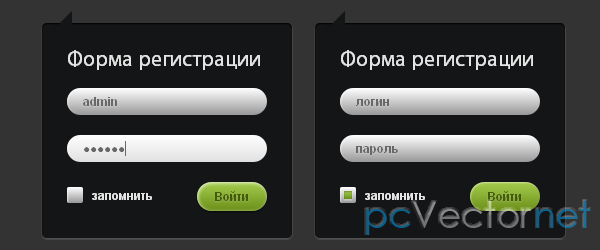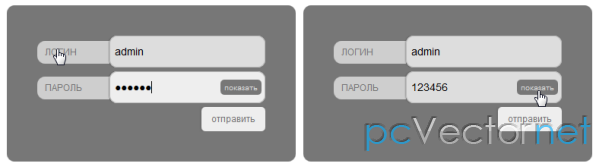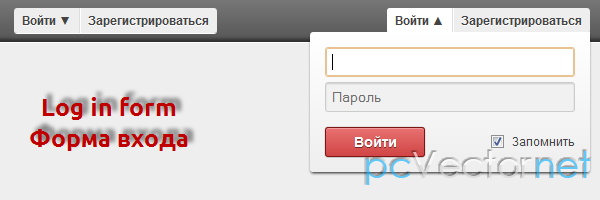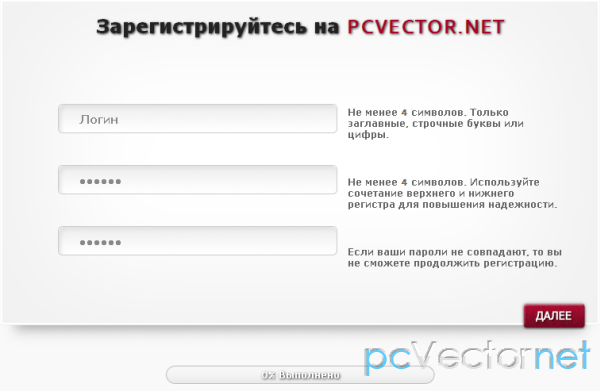Верификация пароля
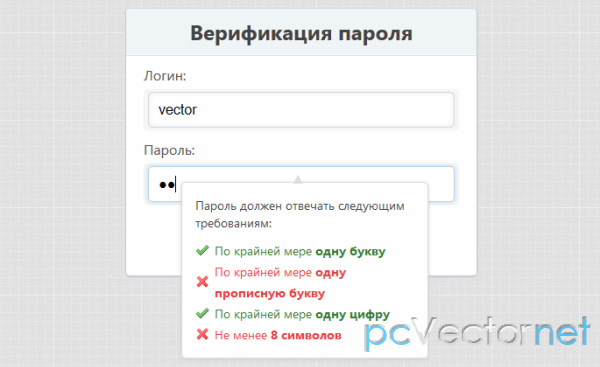
Сделаем форму авторизации для сайта в которой проверяется надежность введенного пароля по нескольким параметрам. Благодаря данной возможности пользователь будет видеть, что введенный им пароль не надежный и следует его усложнить.
HTML
<div id="container">
<h1>Верификация пароля</h1>
<form id="login">
<ul>
<li>
<label for="username">Логин:</label>
<span><input id="username" name="username" type="text" /></span>
</li>
<li>
<label for="pswd">Пароль:</label>
<span><input id="pswd" type="password" name="pswd" /></span>
</li>
<li>
<button type="submit">Регистрация</button>
</li>
</ul>
</form>
<div id="pswd_info">
<h4>Пароль должен отвечать следующим требованиям:</h4>
<ul>
<li id="letter" class="invalid">По крайней мере <strong>одну букву</strong></li>
<li id="capital" class="invalid">По крайней мере <strong>одну прописную букву</strong></li>
<li id="number" class="invalid">По крайней мере <strong>одну цифру</strong></li>
<li id="length" class="invalid">Не менее <strong>8 символов</strong></li>
</ul>
</div>
</div>CSS
/* Basic page-wide styles */
body {
background:#edf1f4 url(images/bg.jpg);
font-family: Verdana, sans serif;
font-size:16px;
color:#444;
}
ul, li {
margin:0;
padding:0;
list-style-type:none;
}
#container {
width:400px;
padding:0px;
background:#fefefe;
margin:0 auto;
border:1px solid #c4cddb;
border-top-color:#d3dbde;
border-bottom-color:#bfc9dc;
box-shadow:0 1px 1px #ccc;
border-radius:5px;
position:relative;
}
h1 {
margin:0;
padding:10px 0;
font-size:24px;
text-align:center;
background:#eff4f7;
border-bottom:1px solid #dde0e7;
box-shadow:0 -1px 0 #fff inset;
border-radius:5px 5px 0 0; /* otherwise we get some uncut corners with container div */
text-shadow:1px 1px 0 #fff;
}
form ul li {
margin:10px 20px;
}
form ul li:last-child {
text-align:center;
margin:20px 0 25px 0;
}
input {
padding:10px 10px;
border:1px solid #d5d9da;
border-radius:5px;
box-shadow: 0 0 5px #e8e9eb inset;
width:328px; /* 400 (parent) - 40 (li margins) - 10 (span paddings) - 20 (input paddings) - 2 (input borders) */
font-size:1em;
outline:0; /* remove webkit focus styles */
}
input:focus {
border:1px solid #b9d4e9;
border-top-color:#b6d5ea;
border-bottom-color:#b8d4ea;
box-shadow:0 0 5px #b9d4e9;
}
label {
color:#555;
}
#container span {
background:#f6f6f6;
padding:3px 5px;
display:block;
border-radius:5px;
margin-top:5px;
}
button {
background: #57a9eb; /* Old browsers */
background: -moz-linear-gradient(top, #57a9eb 0%, #3a76c4 100%); /* FF3.6+ */
background: -webkit-gradient(linear, left top, left bottom, color-stop(0%,#57a9eb), color-stop(100%,#3a76c4)); /* Chrome,Safari4+ */
background: -webkit-linear-gradient(top, #57a9eb 0%,#3a76c4 100%); /* Chrome10+,Safari5.1+ */
background: -o-linear-gradient(top, #57a9eb 0%,#3a76c4 100%); /* Opera 11.10+ */
background: -ms-linear-gradient(top, #57a9eb 0%,#3a76c4 100%); /* IE10+ */
background: linear-gradient(top, #57a9eb 0%,#3a76c4 100%); /* W3C */
filter: progid:DXImageTransform.Microsoft.gradient( startColorstr='#57a9eb', endColorstr='#3a76c4',GradientType=0 ); /* IE6-9 */
border:1px solid #326fa9;
border-top-color:#3e80b1;
border-bottom-color:#1e549d;
color:#fff;
text-shadow:0 1px 0 #1e3c5e;
font-size:.875em;
padding:8px 15px;
width:150px;
border-radius:20px;
box-shadow:0 1px 0 #bbb, 0 1px 0 #9cccf3 inset;
}
button:active {
background: #3a76c4; /* Old browsers */
background: -moz-linear-gradient(top, #3a76c4 0%, #57a9eb 100%); /* FF3.6+ */
background: -webkit-gradient(linear, left top, left bottom, color-stop(0%,#3a76c4), color-stop(100%,#57a9eb)); /* Chrome,Safari4+ */
background: -webkit-linear-gradient(top, #3a76c4 0%,#57a9eb 100%); /* Chrome10+,Safari5.1+ */
background: -o-linear-gradient(top, #3a76c4 0%,#57a9eb 100%); /* Opera 11.10+ */
background: -ms-linear-gradient(top, #3a76c4 0%,#57a9eb 100%); /* IE10+ */
background: linear-gradient(top, #3a76c4 0%,#57a9eb 100%); /* W3C */
filter: progid:DXImageTransform.Microsoft.gradient( startColorstr='#3a76c4', endColorstr='#57a9eb',GradientType=0 ); /* IE6-9 */
box-shadow:none;
text-shadow:0 -1px 0 #1e3c5e;
}
/* Styles for verification */
#pswd_info {
position:absolute;
bottom:-95px;
bottom: -115px9;
right:55px;
width:250px;
padding:15px;
background:#fefefe;
font-size:.875em;
border-radius:5px;
box-shadow:0 1px 3px #ccc;
border:1px solid #ddd;
display:none;
}
#pswd_info::before {
content: "25B2";
position:absolute;
top:-12px;
left:45%;
font-size:14px;
line-height:14px;
color:#ddd;
text-shadow:none;
display:block;
}
#pswd_info h4 {
margin:0 0 10px 0;
padding:0;
font-weight:normal;
}
.invalid {
background:url(images/invalid.png) no-repeat 0 50%;
padding-left:22px;
line-height:24px;
color:#ec3f41;
}
.valid {
background:url(images/valid.png) no-repeat 0 50%;
padding-left:22px;
line-height:24px;
color:#3a7d34;
}JS
Подключаем jQuery:
<script type="text/jаvascript" src="http://ajax.googleapis.com/ajax/libs/jquery/1.7.1/jquery.min.js"></script>И подключаем скрипт осуществляющий проверку:
$(document).ready(function() {
//you have to use keyup, because keydown will not catch the currently entered value
$('input[type=password]').keyup(function() {
// set password variable
var pswd = $(this).val();
//validate the length
if (pswd.length < 8) {
$('#length').removeClass('valid').addClass('invalid');
} else {
$('#length').removeClass('invalid').addClass('valid');
}
//validate letter
if (pswd.match(/[A-z]/)) {
$('#letter').removeClass('invalid').addClass('valid');
} else {
$('#letter').removeClass('valid').addClass('invalid');
}
//validate uppercase letter
if (pswd.match(/[A-Z]/)) {
$('#capital').removeClass('invalid').addClass('valid');
} else {
$('#capital').removeClass('valid').addClass('invalid');
}
//validate number
if (pswd.match(/d/)) {
$('#number').removeClass('invalid').addClass('valid');
} else {
$('#number').removeClass('valid').addClass('invalid');
}
}).focus(function() {
$('#pswd_info').show();
}).blur(function() {
$('#pswd_info').hide();
});
});Ссылки