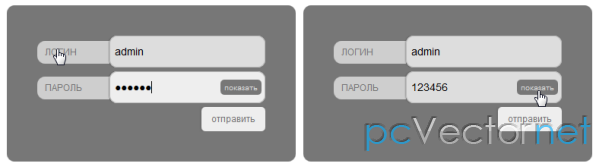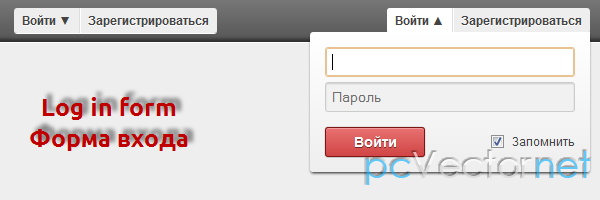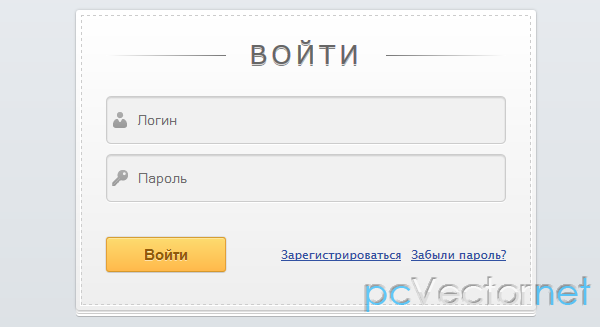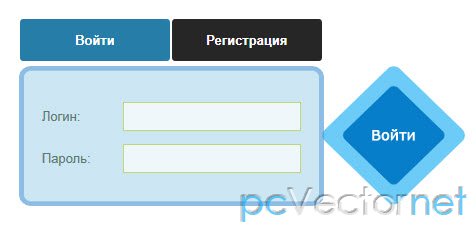Форма регистрации
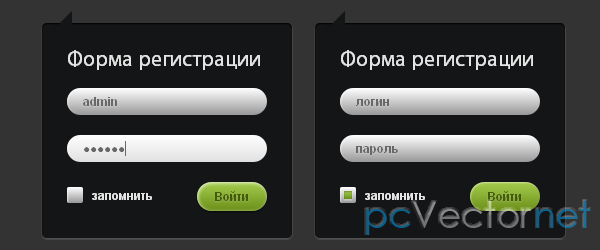
Создадим форму залогинивания используя CSS3 и jQuery.
HTML
<form action="#">
<input type="text" name="username" placeholder="логин">
<input type="password" name="password" placeholder="пароль">
<span>
<input type="checkbox" name="checkbox">
<label for="checkbox">запомнить</label>
</span>
<input type="submit" value="Войти">
</form>CSS
.login-form,
.login-form h1,
.login-form span,
.login-form input,
.login-form label {
margin: 0;
padding: 0;
border: 0;
outline: 0;
}
/* Form Container */
.login-form {
position: relative;
width: 200px;
height: 200px;
padding: 15px 25px 0 25px;
margin-top: 15px;
cursor: default;
background-color: #141517;
-webkit-border-radius: 5px;
-moz-border-radius: 5px;
border-radius: 5px;
-webkit-box-shadow: 0px 1px 1px 0px rgba(255,255,255, .2), inset 0px 1px 1px 0px rgb(0,0,0);
-moz-box-shadow: 0px 1px 1px 0px rgba(255,255,255, .2), inset 0px 1px 1px 0px rgb(0,0,0);
box-shadow: 0px 1px 1px 0px rgba(255,255,255, .2), inset 0px 1px 1px 0px rgb(0,0,0);
}
.login-form:before {
position: absolute;
top: -12px;
left: 10px;
width: 0px;
height: 0px;
content: '';
border-bottom: 10px solid #141517;
border-right: 10px solid #141517;
border-top: 10px solid transparent;
border-left: 10px solid transparent;
}
/* Form Title */
.login-form h1 {
line-height: 40px;
font-family: 'Myriad Pro', sans-serif;
font-size: 22px;
font-weight: normal;
color: #e4e4e4;
}
/* Form Input General Styles */
.login-form input[type=text],
.login-form input[type=password],
.login-form input[type=submit] {
line-height: 14px;
margin: 10px 0;
padding: 6px 15px;
border: 0;
outline: none;
font-family: Helvetica, sans-serif;
font-size: 12px;
font-weight: bold;
text-shadow: 0px 1px 1px rgba(255,255,255, .2);
-webkit-border-radius: 26px;
-moz-border-radius: 26px;
border-radius: 26px;
-webkit-transition: all .15s ease-in-out;
-moz-transition: all .15s ease-in-out;
-o-transition: all .15s ease-in-out;
transition: all .15s ease-in-out;
}
/* Form User&Pass Input Styles */
.login-form input[type=text],
.login-form input[type=password],
.js .login-form span {
color: #686868;
width: 170px;
-webkit-box-shadow: inset 1px 1px 1px 0px rgba(255,255,255, .6);
-moz-box-shadow: inset 1px 1px 1px 0px rgba(255,255,255, .6);
box-shadow: inset 1px 1px 1px 0px rgba(255,255,255, .6);
background: #989898;
background: -moz-linear-gradient(top, #ffffff 0%, #989898 100%);
background: -webkit-gradient(linear, left top, left bottom, color-stop(0%,#ffffff), color-stop(100%,#989898));
background: -webkit-linear-gradient(top, #ffffff 0%,#989898 100%);
background: -o-linear-gradient(top, #ffffff 0%,#989898 100%);
background: -ms-linear-gradient(top, #ffffff 0%,#989898 100%);
background: linear-gradient(top, #ffffff 0%,#989898 100%);
}
.login-form input[type=text]:hover,
.login-form input[type=password]:hover {
-webkit-box-shadow: inset 1px 1px 1px 0px rgba(255,255,255, .6), 0px 0px 5px rgba(255,255,255, .5);
-moz-box-shadow: inset 1px 1px 1px 0px rgba(255,255,255, .6), 0px 0px 5px rgba(255,255,255, .5);
box-shadow: inset 1px 1px 1px 0px rgba(255,255,255, .6), 0px 0px 5px rgba(255,255,255, .5);
}
.login-form input[type=text]:focus,
.login-form input[type=password]:focus {
background: #e1e1e1;
background: -moz-linear-gradient(top, #ffffff 0%, #e1e1e1 100%);
background: -webkit-gradient(linear, left top, left bottom, color-stop(0%,#ffffff), color-stop(100%,#e1e1e1));
background: -webkit-linear-gradient(top, #ffffff 0%,#e1e1e1 100%);
background: -o-linear-gradient(top, #ffffff 0%,#e1e1e1 100%);
background: -ms-linear-gradient(top, #ffffff 0%,#e1e1e1 100%);
background: linear-gradient(top, #ffffff 0%,#e1e1e1 100%);
}
/* Form Submit Input Styles */
.login-form input[type=submit],
.js .login-form span.checked:before {
float: right;
cursor: pointer;
color: #445b0f;
-webkit-box-shadow: inset 1px 1px 1px 0px rgba(255,255,255, .45), 0px 1px 1px 0px rgba(0,0,0, .3);
-moz-box-shadow: inset 1px 1px 1px 0px rgba(255,255,255, .45), 0px 1px 1px 0px rgba(0,0,0, .3);
box-shadow: inset 1px 1px 1px 0px rgba(255,255,255, .45), 0px 1px 1px 0px rgba(0,0,0, .3);
}
.login-form input[type=submit]:hover {
-webkit-box-shadow: inset 1px 1px 3px 0px rgba(255,255,255, .8), 0px 1px 1px 0px rgba(0,0,0, .6);
-moz-box-shadow: inset 1px 1px 3px 0px rgba(255,255,255, .8), 0px 1px 1px 0px rgba(0,0,0, .6);
box-shadow: inset 1px 1px 3px 0px rgba(255,255,255, .8), 0px 1px 1px 0px rgba(0,0,0, .6);
}
.login-form input[type=submit]:active {
-webkit-box-shadow: none;
-moz-box-shadow: none;
box-shadow: none;
}
/* Form Green Gradient Styles */
.login-form input[type=submit],
.js .login-form span.checked:before {
background: #a5cd4e;
background: -moz-linear-gradient(top, #a5cd4e 0%, #6b8f1a 100%);
background: -webkit-gradient(linear, left top, left bottom, color-stop(0%,#a5cd4e), color-stop(100%,#6b8f1a));
background: -webkit-linear-gradient(top, #a5cd4e 0%,#6b8f1a 100%);
background: -o-linear-gradient(top, #a5cd4e 0%,#6b8f1a 100%);
background: -ms-linear-gradient(top, #a5cd4e 0%,#6b8f1a 100%);
background: linear-gradient(top, #a5cd4e 0%,#6b8f1a 100%);
}
/* Form Checkbox Input Styles */
.js .login-form input[type=checkbox] {
position: fixed;
left: -9999px;
}
.login-form span {
position: relative;
margin-top: 15px;
float: left;
}
.js .login-form span {
width: 16px;
height: 16px;
cursor: pointer;
-webkit-border-radius: 2px;
-moz-border-radius: 2px;
border-radius: 2px;
}
.js .login-form span.checked:before {
content: '';
position: absolute;
top: 4px;
left: 4px;
width: 8px;
height: 8px;
-webkit-box-shadow: 0px 1px 1px 0px rgba(255,255,255, .45), inset 0px 1px 1px 0px rgba(0,0,0, .3);
-moz-box-shadow: 0px 1px 1px 0px rgba(255,255,255, .45), inset 0px 1px 1px 0px rgba(0,0,0, .3);
box-shadow: 0px 1px 1px 0px rgba(255,255,255, .45), inset 0px 1px 1px 0px rgba(0,0,0, .3);
}
/* Form Label Styles */
.login-form label {
position: absolute;
top: 1px;
left: 25px;
font-family: sans-serif;
font-weight: bold;
font-size: 12px;
color: #e4e4e4;
}JS
Подключаем jQuery библиотеку и скрипт:
$(document).ready(function() {
// Check if jаvascript is enabled
$('body').addClass('js'); // Make the checkbox checked on load
$('.login-form span').addClass('checked').children('input').attr('checked', true); // Click function
$('.login-form span').on('click', function() {
if ($(this).children('input').attr('checked')) {
$(this).children('input').attr('checked', false);
$(this).removeClass('checked');
} else {
$(this).children('input').attr('checked', true);
$(this).addClass('checked');
}
});
});Ссылки