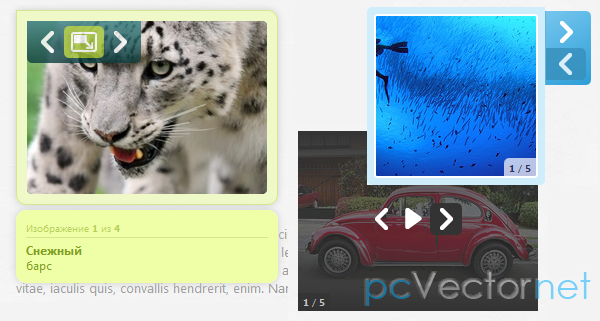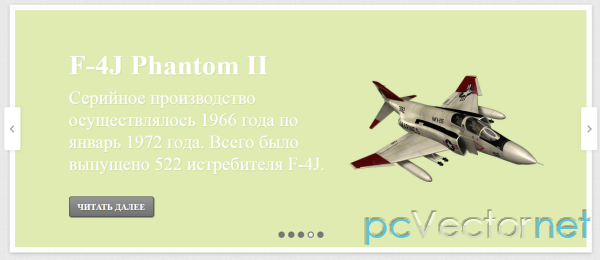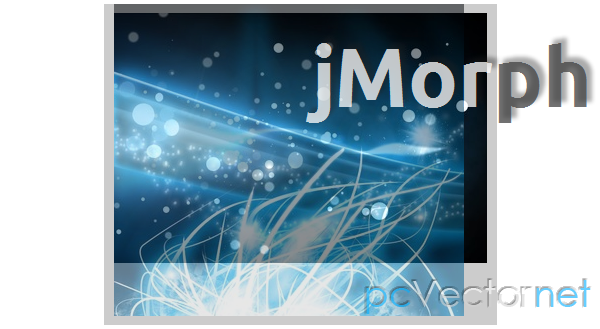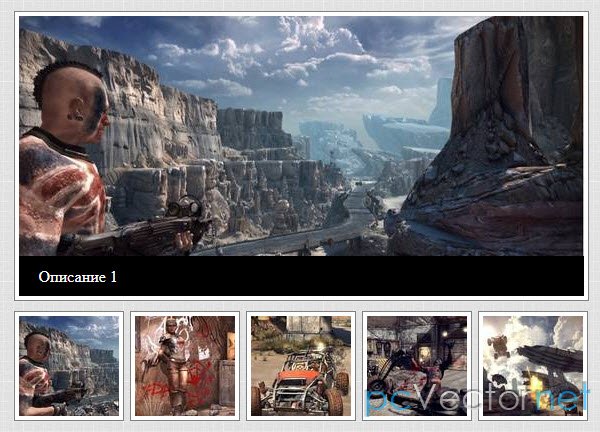Плагин микро галереи

Плагин для создания микро галереи на сайте. Автопоказ, возможность добавления описания для каждого изображения, и режим листания по кругу, т.е. зацикливание.
HTML
Изображения должны быть помещены в див с классом microGallery:
<div id="mG1" class="microGallery">
<img src="gallery1/1.jpg" alt="Птичка"/>
<img src="gallery1/2.jpg" alt="Птица"/>
<img src="gallery1/3.jpg" alt="Пернатый"/>
<img src="gallery1/4.jpg" alt="Птичка"/>
</div>CSS
Плагин имеет свой css файл стилей:
.microGallery{
position:relative;
margin:30px 10px 10px 10px;
float:left;
font-family: Verdana;
font-style: normal;
font-weight: normal;
}
.microGallery img{
margin-left:auto;
margin-right:auto;
border:none;
-moz-box-shadow:0px 2px 4px #777;
-webkit-box-shadow:0px 2px 4px #777;
box-shadow:0px 2px 4px #777;
display:none;
}
.description{
background-color:#f9f9f9;
position:absolute;
border:1px solid #fff;
height:40px;
bottom:0px;
left:5px;
padding:3px;
-moz-box-shadow:1px 1px 5px #aaa;
-webkit-box-shadow:1px 1px 5px #aaa;
box-shadow:1px 1px 5px #aaa;
-moz-border-radius:5px;
-webkit-border-radius:5px;
border-radius:5px;
}
.description div{
margin:12px 5px 5px 5px;
color:#666;
text-shadow:-1px 1px 1px #fff;
font-size: 9px;
}
.nav{
background-color:#f9f9f9;
position:absolute;
border:1px solid #fff;
height:25px;
top:-30px;
left:5px;
padding:3px;
-moz-box-shadow:1px 1px 5px #aaa;
-webkit-box-shadow:1px 1px 5px #aaa;
box-shadow:1px 1px 5px #aaa;
-moz-border-radius:5px;
-webkit-border-radius:5px;
border-radius:5px;
}
.smallGallery .nav,.smallGallery .description{
width:105px;
}
.mediumGallery .nav,.mediumGallery .description{
width:165px;
}
.largeGallery .nav,.largeGallery .description{
width:225px;
}
a.thumbview{
opacity:0.6;
width:20px;
height:21px;
float:left;
cursor:pointer;
}
a.slideshow{
opacity:0.6;
width:20px;
height:21px;
float:right;
cursor:pointer;
}
a.play{
background:transparent url(../images/play.png) no-repeat center center;
}
a.pause{
background:transparent url(../images/pause.png) no-repeat center center;
}
a.grid{
background:transparent url(../images/thumbs.png) no-repeat top left;
}
a.single{
background:transparent url(../images/single.png) no-repeat top left;
}
a.thumbview:hover,a.slideshow:hover{
opacity:1.0;
}
button.prev,button.next{
float:right;
width:22px;
height:20px;
cursor:pointer;
opacity:0.6;
outline:none;
border:none;
}
button::-moz-focus-inner { border: 0; }
button.prev:hover,button.next:hover{
opacity:1.0;
}
.nav button.disabled{
opacity:0.2;
}
.nav button.disabled:hover{
opacity:0.2;
}
button.next{
background:transparent url(../images/arrows.png) no-repeat top left;
}
button.prev{
background:transparent url(../images/arrows.png) no-repeat 0px -20px;
}
.images div{
display:table-cell;
vertical-align:middle;
text-align:center;
position:relative;
}
.smallGallery .images,
.mediumGallery .images,
.largeGallery .images{
padding:10px;
background-color:#f9f9f9;
border:1px solid #fff;
position:relative;
-moz-box-shadow:1px 1px 5px #aaa;
-webkit-box-shadow:1px 1px 5px #aaa;
box-shadow:1px 1px 5px #aaa;
-moz-border-radius:5px;
-webkit-border-radius:5px;
border-radius:5px;
}
.smallGallery .images,
.smallGallery .singleImg div{
width:102px;
height:102px;
}
.mediumGallery .images,
.mediumGallery .singleImg div{
width:162px;
height:162px;
}
.largeGallery .images,
.largeGallery .singleImg div{
width:222px;
height:222px;
}
.smallGallery .thumbs div,
.mediumGallery .thumbs div,
.largeGallery .thumbs div{
float:left;
margin:2px;
cursor:pointer;
}
.smallGallery .thumbs div{
width:30px;
height:30px;
}
.mediumGallery .thumbs div{
width:50px;
height:50px;
}
.largeGallery .thumbs div{
width:70px;
height:70px;
}JS
Подключаем jQuery и сам плагин. Далее производим его инициализацию с необходимыми параметрами:
<script type="text/jаvascript" src="http://ajax.googleapis.com/ajax/libs/jquery/1.5.2/jquery.min.js"></script>
<script type="text/jаvascript" src="jquery.microgallery.js"></script>
<script type="text/jаvascript">
$(function() {
$("#mG1").microgallery({
menu :true,
size :'large',
mode :'single',
cycle :true,
autoplay :true,
autoplayTime:2000
});
});
</script>Опции
- menu: true - определяет будет ли показано меню всегда (true) или только при наведении на слайдер (false);
- size: 'small' - определяем размер изображений в галереи: "small", "medium", "large" (маленькие, средние, большие);
- mode: 'single' - режим работы галереи при инициализации: "single" или "thumbs";
- cycle: true - определяет просмотр слайдов по кругу (по циклу) true или false;
- autoplay: true - автопоказ изображений, true или false;
- autoplayTime: 2000 - время в мс, через которое будет показан следйющий слайд, при включенном автоматическом показе.
Три размера изображений в галерее имеют следующие значения:
- small - 102px
- medium - 162px
- large - 222px
Увы плагин не работает на версии jQuery выше 1.6 и требует переписания скрипта с поддержкой новых стандартов.