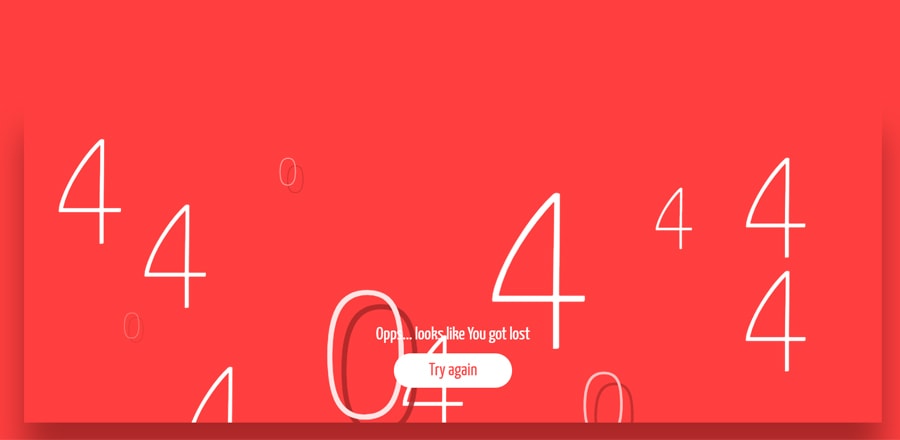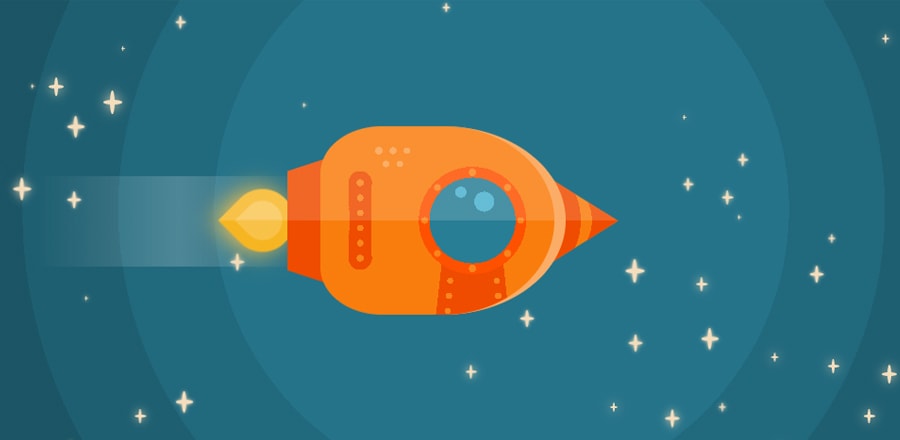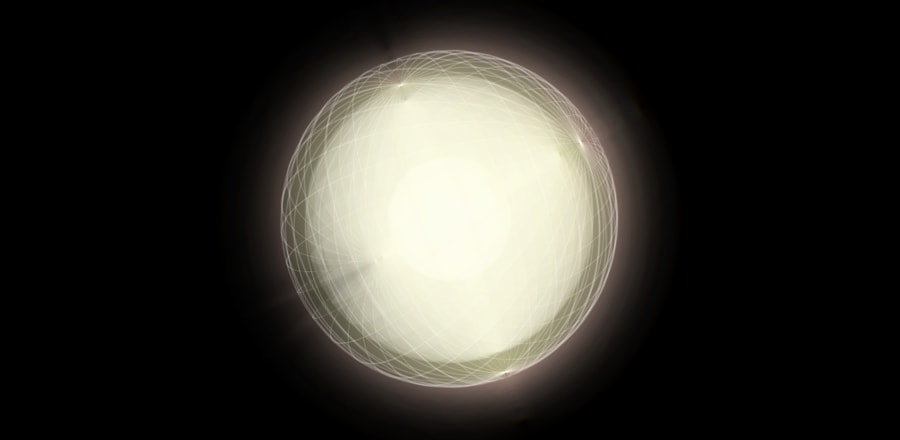Желеобразные кнопки
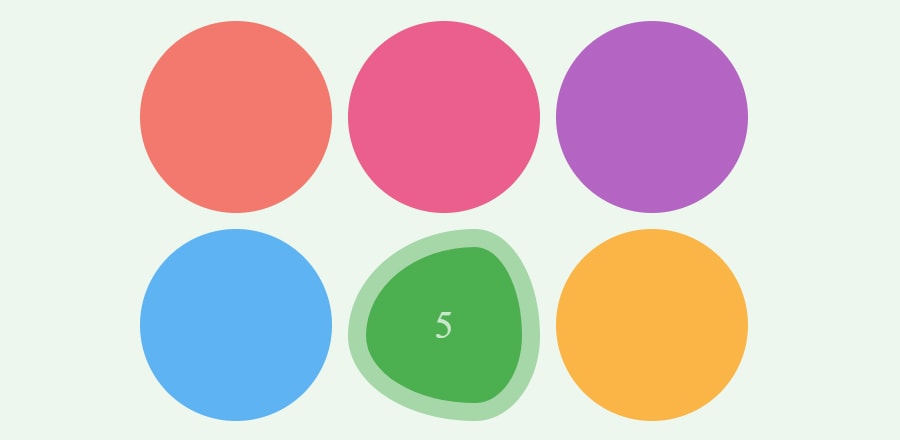 При наведении курсора на кнопку создается желеобразный эффект. Сделано на js.
При наведении курсора на кнопку создается желеобразный эффект. Сделано на js.HTML
<div id="boxes">
<div style="--color: #f44336"></div>
<div style="--color: #e91e63"></div>
<div style="--color: #9c27b0"></div>
<div style="--color: #2196f3"></div>
<div style="--color: #4caf50"></div>
<div style="--color: #ff9800"></div>
</div>CSS
html, body {
height: 100%;
margin: 0;
}
body, #boxes div {
display: flex;
align-items: center;
justify-content: center;
}
body:after {
z-index: -1;
content: '';
position: absolute;
top: 0;
left: 0;
width: 100%;
height: 100%;
transition: all .5s ease;
background: var(--bg-color, #f44336);
opacity: .1;
}
#boxes {
counter-reset: number;
display: grid;
grid-template-columns: repeat(3, 1fr);
}
@media (max-width: 320px) {
#boxes {
grid-template-columns: repeat(2, 1fr);
}
}
#boxes div {
counter-increment: number;
width: 10vw;
height: 10vw;
min-width: 5em;
min-height: 5em;
transition: .5s all ease;
background: var(--color, #aaa);
border: 0 solid transparent;
box-sizing: border-box;
border-radius: 50%;
margin: .5em;
opacity: .7;
--dx: calc(var(--size) - var(--x));
--dy: calc(var(--size) - var(--y));
}
body:not([style]) #boxes div:first-child {
--x: 84;
--y: 75;
--size: 128;
}
body:not([style]) #boxes div:first-child,
#boxes div:hover {
opacity: 1;
cursor: pointer;
border: calc(2px + .85vw) solid rgba(255, 255, 255, .5);
transition:
.5s background-color ease,
.2s border ease;
border-radius:
calc(var(--x) / var(--size) * 100%)
calc(var(--dx) / var(--size) * 100%)
calc(var(--dx) / var(--size) * 100%)
calc(var(--x) / var(--size) * 100%) /
calc(var(--y) / var(--size) * 100%)
calc(var(--y) / var(--size) * 100%)
calc(var(--dy) / var(--size) * 100%)
calc(var(--dy) / var(--size) * 100%)
}
body:not([style]) #boxes div:first-child:after,
#boxes div:after {
content: counter(number);
color: rgba(255, 255, 255, 0);
font-size: calc(1vw + 1.2em);
font-weight: 200;
transition: all .2s ease;
transition-delay: .1s;
transform: translate3d(0, -.5em, 0);
}
body:not([style]) #boxes div:first-child:after,
#boxes div:hover:after {
color: rgba(255, 255, 255, .7);
transform: translate3d(0, 0, 0);
}JS
var boxes = document.querySelectorAll('#boxes > div');
[].forEach.call(boxes, box => {
box.addEventListener('mousemove', e => {
document.body.style.setProperty(
'--bg-color',
box.style.getPropertyValue('--color')
);
var size = parseInt(getComputedStyle(box).width);
// scaling
var x = size * .3 * .7 + .7 * e.offsetX;
var y = size * .3 * .7 + .7 * e.offsetY;
box.style.setProperty('--x', x);
box.style.setProperty('--y', y);
box.style.setProperty('--size', size);
});
});