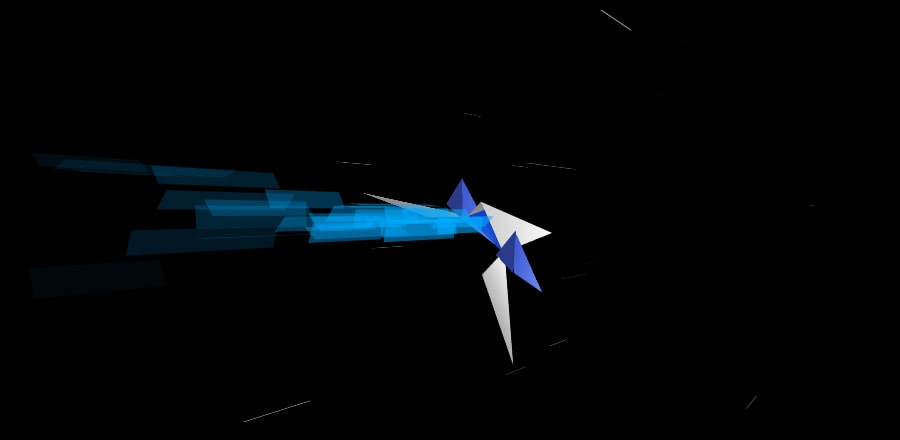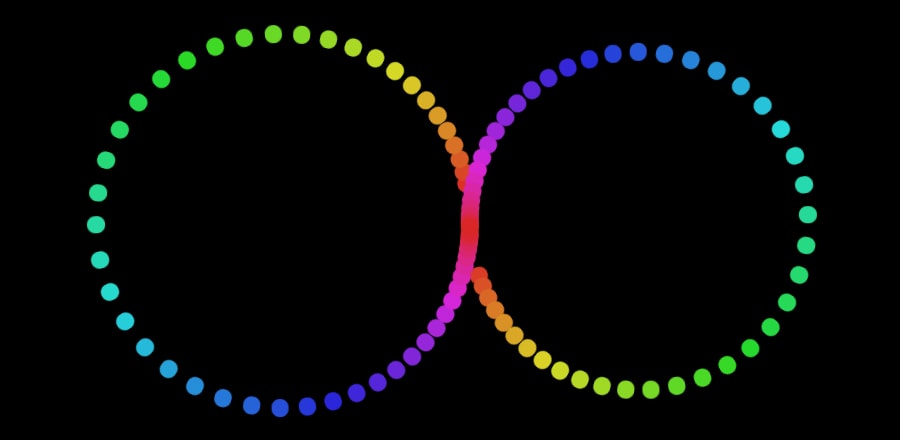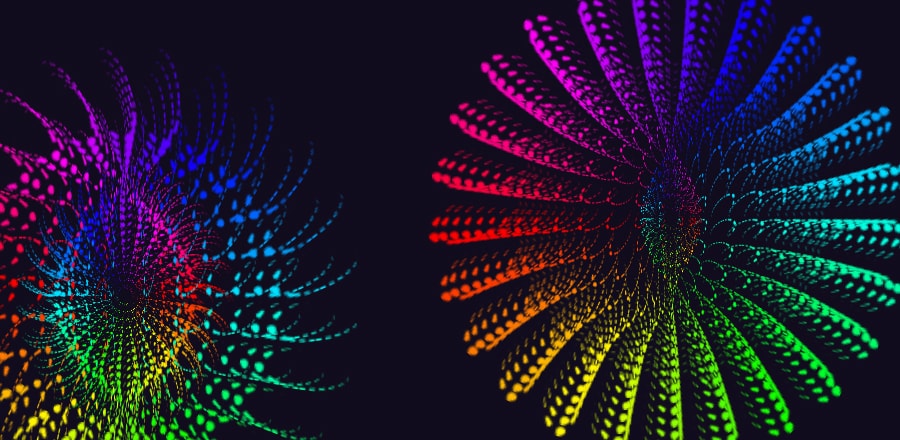Постер для игры GTA5 с помощью css grid и clip-path
 С помощью css свойства display: grid и clip-path воспроизведён постер для компьютерной игры GTA5.
С помощью css свойства display: grid и clip-path воспроизведён постер для компьютерной игры GTA5. HTML
<div class="parent">
<div class="child" >
<img src="https://i.pinimg.com/originals/0d/67/72/0d677237854ed19dcfe69f0f9a4065ee.jpg" alt="">
</div>
<div class="child">
<img src="https://i.pinimg.com/736x/26/db/84/26db84b2bf348f79792f7c5f0f9bd5ef.jpg" alt="">
</div>
<div class="child">
<img src="https://i.pinimg.com/736x/45/0d/1c/450d1c87ce61bc0c2429701ed3ea631a.jpg" alt="">
</div>
<div class="child">
<img src="https://i.pinimg.com/564x/94/76/dd/9476dd3d346a3d697362da94b9aa2dc2.jpg" alt="">
</div>
<div class="child">
<img src="https://www.sitedogta.com.br/gta5/imagens/personagens/Trevor%20GTA%20V.JPG" alt="">
</div>
<div class="child">
<img src="https://i.pinimg.com/564x/3b/3b/56/3b3b56745376625aa66d5943b3db0275.jpg" alt="">
</div>
<div class="child">
<img src="https://i.pinimg.com/originals/c8/9c/6b/c89c6b8f2165cfbe5ecccfebace1042d.jpg" alt="">
</div>
<div class="child">
<img src="https://i.pinimg.com/736x/ea/e7/b5/eae7b513060702e86bdd51d4d5cfc5ae.jpg" alt="">
</div>
<div class="child">
<img src="https://cdn.hipwallpaper.com/i/94/92/Fk0l6I.jpg" alt="">
</div>
</div> SCSS
*{
box-sizing: border-box;
}
body{
padding:0;
margin: 0;
background: #23232a;
}
img{
width:100%;
height: 100%;
object-fit: cover;
object-position: 40% 0;
}
.parent{
padding: .8rem;
background: black;
height: 95vh;
min-height: 500px;
width: 100%;
max-width: 600px;
margin: auto;
margin-top: 2.5vh;
border: 1px solid #c9b473;
overflow: hidden;
display: grid;
grid-template-columns: 1fr .7fr .3fr 1fr;
grid-template-rows: 20% 40% 20% 20%;
grid-template-areas: 'one two two three'
'four five five five'
'six five five five'
'six seven eight eight';
}
// For clipping I used mozilla's inspect element.
.child{
&:nth-child(1),
&:nth-child(2),
&:nth-child(3){
img{
width:120%;
height: 120%;
}
}
&:first-child{
grid-area: one;
clip-path: polygon(0% 0%, 93.24% 0%, 105.04% 110.16%, 0% 90%);
}
&:nth-child(2){
grid-area: two;
clip-path: polygon(0% 0%, 108.28% 0%, 96.45% 110.13%, 10.55% 110.93%);
}
&:nth-child(3){
grid-area: three;
clip-path:polygon(15.05% 0%, 100% 0%, 99.35% 91.7%, 3.08% 108.48%);
}
&:nth-child(4){
grid-area: four;
clip-path: polygon(0% -0.85%, 106.34% 9.98%, 121.32% 65.63%, 99.66% 109.89%, 1.86% 124.41%);
img{
width: 135%;
height: 135%;
}
}
&:nth-child(5){
grid-area: five;
clip-path: polygon(6.4% 6.48%, 47.24% 5.89%, 100% 0%, 98.41% 96.85%, 53.37% 100%, 53% 63.21%, 3.23% 73.02%, 14.30% 44.04%);
}
&:nth-child(6){
grid-area: six;
clip-path: polygon(2.14% 29.3%, 99.34% 15.42%, 98.14% 100.82%, 1.57% 101.2%);
}
&:nth-child(7){
grid-area: seven;
clip-path: polygon(7.92% 33.47%, 96.31% 23.39%, 95.38% 100%, 5.30% 100.85%);
}
&:nth-child(8){
grid-area: eight;
clip-path: polygon(2.5% 22.35%, 100% 0%, 100% 100%, 1.55% 100%);
}
&:nth-child(9){
grid-row-start: 3;
grid-row-end: 4;
grid-column-start: 2;
grid-column-end: 4;
clip-path:polygon(5.94% 28.66%, 100.61% -0.67%, 101.1% 108.57%, 5.4% 126.28%);
img{
object-position: 30% 50%;
height: 135%;
}
}
}