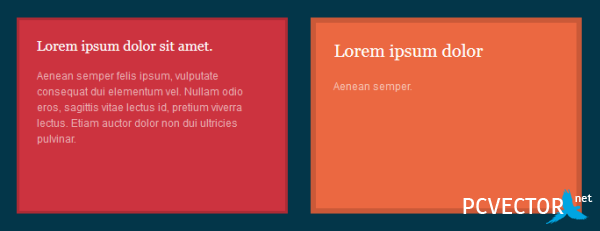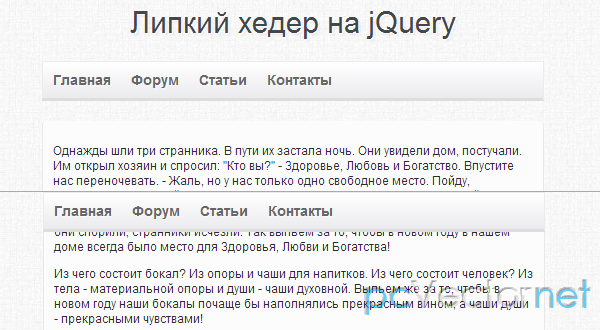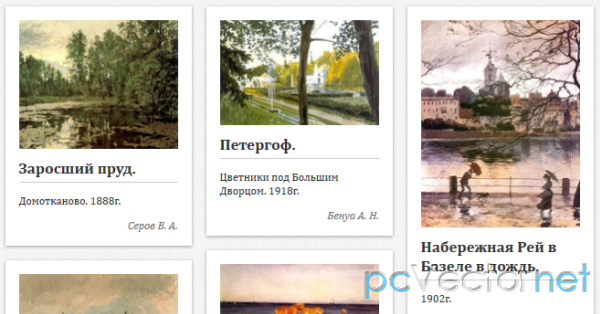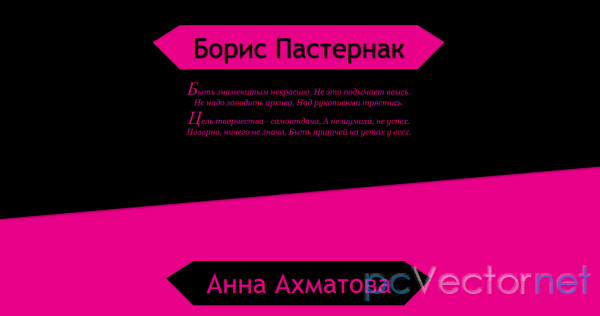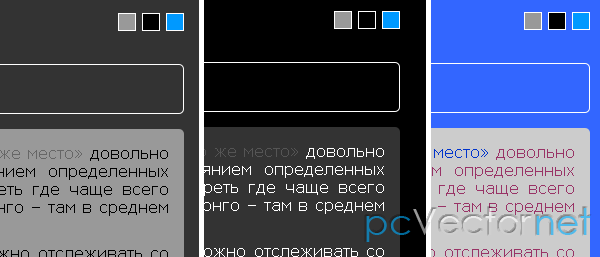Размытость элементов
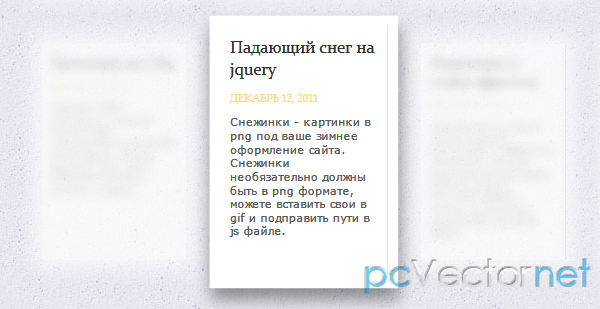
В этом уроке посмотрим, как сделать простой эффект размытости для тексто содержащих элементов. Идея заключается в том, что у нас есть ряд текстовых контейнеров, которые будут размыты и уменьшены, как только курсор мыши окажется над областью в которой они размещены, а элемент на который наведен курсор увеличится, т.е. внимание сфокусируется именно на нём.
Будем использовать эффекты transition CSS3 и немножко jQuery. Самые плавные эффекты получим в браузере Chrome, а в старых браузерах, неподдерживающих CSS3, понятное дело ничего не увидим.
HTML
Структура состоит из <section> внутри которой несколько <article>. Каждая статья (article) содержит Заголовок и параграф:
<section class="ib-container" id="ib-container">
<article>
<header>
<h3><a href="#">Заголовок</a></h3>
<span>Какой то текст</span>
</header>
<p>Краткое описание...</p>
</article>
<article>
<!-- ... -->
</article>
<!-- ... -->
</section>CSS
.ib-container{
position: relative;
width: 800px;
margin: 30px auto;
display: block;
}
.ib-container:before,
.ib-container:after {
content:"";
display:table;
}
.ib-container:after {
clear:both;
}
.ib-container article{
display: block;
width: 140px;
height: 220px;
background: #fff;
cursor: pointer;
float: left;
border: 10px solid #fff;
text-align: left;
text-transform: none;
margin: 15px;
z-index: 1;
-webkit-backface-visibility: hidden;
box-shadow:
0px 0px 0px 10px rgba(255,255,255,1),
1px 1px 3px 10px rgba(0,0,0,0.2);
-webkit-transition:
opacity 0.4s linear,
-webkit-transform 0.4s ease-in-out,
box-shadow 0.4s ease-in-out;
-moz-transition:
opacity 0.4s linear,
-moz-transform 0.4s ease-in-out,
box-shadow 0.4s ease-in-out;
-o-transition:
opacity 0.4s linear,
-o-transform 0.4s ease-in-out,
box-shadow 0.4s ease-in-out;
-ms-transition:
opacity 0.4s linear,
-ms-transform 0.4s ease-in-out,
box-shadow 0.4s ease-in-out;
transition:
opacity 0.4s linear,
transform 0.4s ease-in-out,
box-shadow 0.4s ease-in-out;
}
.ib-container h3 a{
font-size: 16px;
font-weight: 400;
color: #000;
color: rgba(0, 0, 0, 1);
text-shadow: 0px 0px 0px rgba(0, 0, 0, 1);
opacity: 0.8;
}
.ib-container article header span{
font-size: 10px;
font-family: "Big Caslon", "Book Antiqua", "Palatino Linotype", Georgia, serif;
padding: 10px 0;
display: block;
color: #FFD252;
color: rgba(255, 210, 82, 1);
text-shadow: 0px 0px 0px rgba(255, 210, 82, 1);
text-transform: uppercase;
opacity: 0.8;
}
.ib-container article p{
font-family: Verdana, sans-serif;
font-size: 10px;
line-height: 13px;
color: #333;
color: rgba(51, 51, 51, 1);
text-shadow: 0px 0px 0px rgba(51, 51, 51, 1);
opacity: 0.8;
}
.ib-container h3 a,
.ib-container article header span,
.ib-container article p{
-webkit-transition:
opacity 0.2s linear,
text-shadow 0.5s ease-in-out,
color 0.5s ease-in-out;
-moz-transition:
opacity 0.2s linear,
text-shadow 0.5s ease-in-out,
color 0.5s ease-in-out;
-o-transition:
opacity 0.2s linear,
text-shadow 0.5s ease-in-out,
color 0.5s ease-in-out;
-ms-transition:
opacity 0.2s linear,
text-shadow 0.5s ease-in-out,
color 0.5s ease-in-out;
transition:
opacity 0.2s linear,
text-shadow 0.5s ease-in-out,
color 0.5s ease-in-out;
}
/* Hover Style for all the items: blur, scale down*/
.ib-container article.blur{
box-shadow: 0px 0px 20px 10px rgba(255,255,255,1);
-webkit-transform: scale(0.9);
-moz-transform: scale(0.9);
-o-transform: scale(0.9);
-ms-transform: scale(0.9);
transform: scale(0.9);
opacity: 0.7;
}
.ib-container article.blur h3 a{
text-shadow: 0px 0px 10px rgba(0, 0, 0, 0.9);
color: rgba(0, 0, 0, 0);
opacity: 0.5;
}
.ib-container article.blur header span{
text-shadow: 0px 0px 10px rgba(255, 210, 82, 0.9);
color: rgba(255, 210, 82, 0);
opacity: 0.5;
}
.ib-container article.blur p{
text-shadow: 0px 0px 10px rgba(51, 51, 51, 0.9);
color: rgba(51, 51, 51, 0);
opacity: 0.5;
}
/* Hover Style for single item: scale up */
.ib-container article.active{
-webkit-transform: scale(1.05);
-moz-transform: scale(1.05);
-o-transform: scale(1.05);
-ms-transform: scale(1.05);
transform: scale(1.05);
box-shadow:
0px 0px 0px 10px rgba(255,255,255,1),
1px 11px 15px 10px rgba(0,0,0,0.4);
z-index: 100;
opacity: 1;
}
.ib-container article.active h3 a,
.ib-container article.active header span,
.ib-container article.active p{
opacity; 1;
}JS
Подключаем в теле документа библиотеку jQuery.
Когда мы наведем курсор на текстовый блок, то все другие блоки станут размытыми, а текущий получит "активный" класс:
$(function() {
var $container = $('#ib-container'),
$articles = $container.children('article'),
timeout;
$articles.on( 'mouseenter', function( event ) {
var $article = $(this);
clearTimeout( timeout );
timeout = setTimeout( function() {
if( $article.hasClass('active') ) return false;
$articles.not( $article.removeClass('blur').addClass('active') )
.removeClass('active')
.addClass('blur');
}, 65 );
});
$container.on( 'mouseleave', function( event ) {
clearTimeout( timeout );
$articles.removeClass('active blur');
});
});