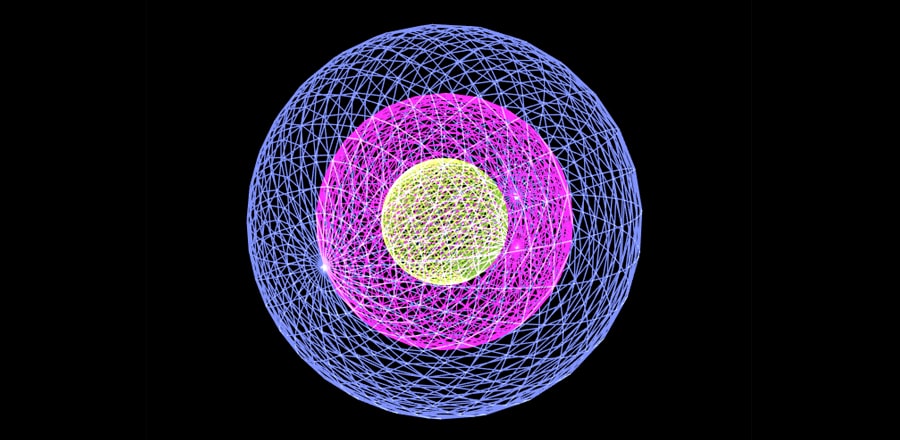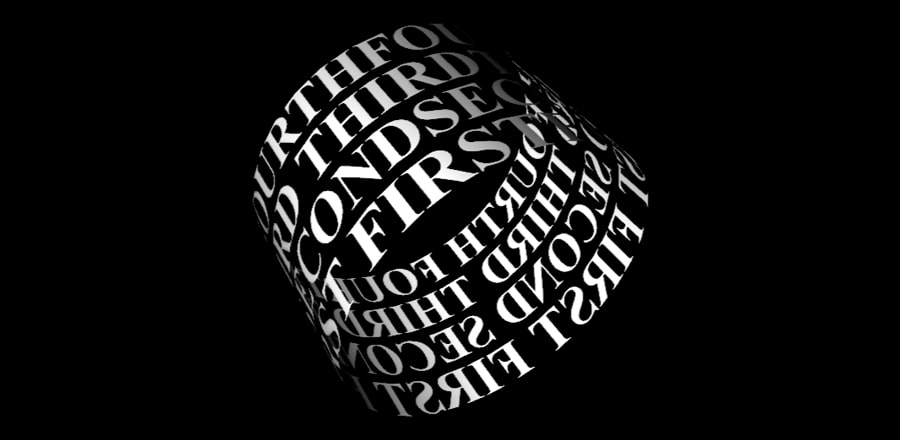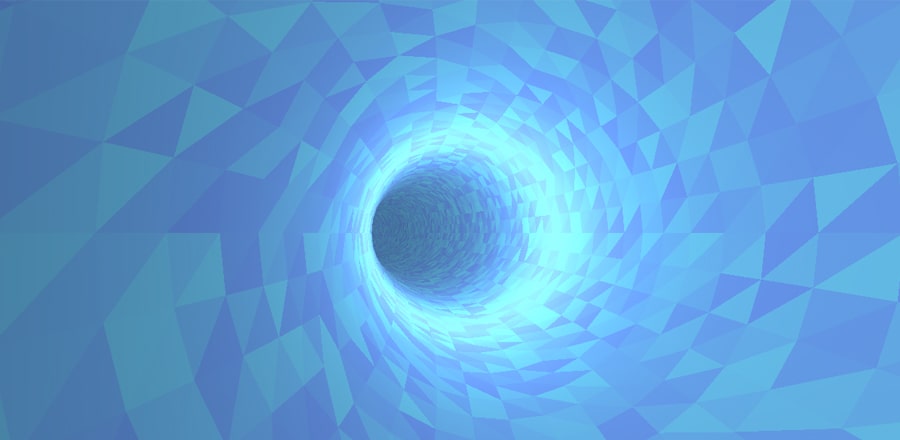Частицы на three.js

Частицы на three.js с возможностью настроек вариантов отображения с помощью dat-gui
HTML
<script src="//cdnjs.cloudflare.com/ajax/libs/jquery/2.1.3/jquery.min.js"></script>
<script src="//cdnjs.cloudflare.com/ajax/libs/three.js/r68/three.min.js"></script>
<script src="//cdnjs.cloudflare.com/ajax/libs/dat-gui/0.5/dat.gui.min.js"></script>
<script src="//cdnjs.cloudflare.com/ajax/libs/stats.js/r11/Stats.min.js"></script>
<div id="Stats-output"></div>
<div id="WebGL-output"></div>CSS
body {
margin: 0;
overflow: hidden;
}JS
$(function () {
var stats = initStats();
// create a scene, that will hold all our elements such as objects, cameras and lights.
var scene = new THREE.Scene();
// create a camera, which defines where we're looking at.
var camera = new THREE.PerspectiveCamera(45, window.innerWidth / window.innerHeight, 0.1, 1000);
// create a render and set the size
var webGLRenderer = new THREE.WebGLRenderer();
webGLRenderer.setClearColor(new THREE.Color(0x000000, 1.0));
webGLRenderer.setSize(window.innerWidth, window.innerHeight);
webGLRenderer.shadowMapEnabled = true;
// position and point the camera to the center of the scene
camera.position.x = -30;
camera.position.y = 40;
camera.position.z = 50;
camera.lookAt(new THREE.Vector3(10, 0, 0));
// add the output of the renderer to the html element
$("#WebGL-output").append(webGLRenderer.domElement);
// call the render function
var step = 0;
var knot;
// setup the control gui
var controls = new function () {
// we need the first child, since it's a multimaterial
this.radius = 40;
this.tube = 28.2;
this.radialSegments = 600;
this.tubularSegments = 12;
this.p = 5;
this.q = 4;
this.heightScale = 4;
this.asParticles = true;
this.rotate = true;
this.redraw = function () {
// remove the old plane
if (knot) scene.remove(knot);
// create a new one
var geom = new THREE.TorusKnotGeometry(controls.radius, controls.tube, Math.round(controls.radialSegments), Math.round(controls.tubularSegments), Math.round(controls.p), Math.round(controls.q), controls.heightScale);
if (controls.asParticles) {
knot = createParticleSystem(geom);
} else {
knot = createMesh(geom);
}
// add it to the scene.
scene.add(knot);
};
}
var gui = new dat.GUI();
gui.add(controls, 'radius', 0, 40).onchange(controls.redraw);
gui.add(controls, 'tube', 0, 40).onchange(controls.redraw);
gui.add(controls, 'radialSegments', 0, 400).step(1).onchange(controls.redraw);
gui.add(controls, 'tubularSegments', 1, 20).step(1).onchange(controls.redraw);
gui.add(controls, 'p', 1, 10).step(1).onchange(controls.redraw);
gui.add(controls, 'q', 1, 15).step(1).onchange(controls.redraw);
gui.add(controls, 'heightScale', 0, 5).onchange(controls.redraw);
gui.add(controls, 'asParticles').onchange(controls.redraw);
gui.add(controls, 'rotate').onchange(controls.redraw);
gui.close();
controls.redraw();
render();
// from THREE.js examples
function generateSprite() {
var canvas = document.createElement('canvas');
canvas.width = 16;
canvas.height = 16;
var context = canvas.getContext('2d');
var gradient = context.createRadialGradient(canvas.width / 2, canvas.height / 2, 0, canvas.width / 2, canvas.height / 2, canvas.width / 2);
gradient.addColorStop(0, 'rgba(255,255,255,1)');
gradient.addColorStop(0.2, 'rgba(0,255,255,1)');
gradient.addColorStop(0.4, 'rgba(0,0,64,1)');
gradient.addColorStop(1, 'rgba(0,0,0,1)');
context.fillStyle = gradient;
context.fillRect(0, 0, canvas.width, canvas.height);
var texture = new THREE.Texture(canvas);
texture.needsUpdate = true;
return texture;
}
function createParticleSystem(geom) {
var material = new THREE.ParticleBasicMaterial({
color: 0xffffff,
size: 3,
transparent: true,
blending: THREE.AdditiveBlending,
map: generateSprite()
});
var system = new THREE.ParticleSystem(geom, material);
system.sortParticles = true;
return system;
}
function createMesh(geom) {
// assign two materials
var meshMaterial = new THREE.MeshNormalMaterial({});
meshMaterial.side = THREE.DoubleSide;
// create a multimaterial
var mesh = THREE.SceneUtils.createMultiMaterialObject(geom, [meshMaterial]);
return mesh;
}
function render() {
stats.update();
if (controls.rotate) {
knot.rotation.y = step += 0.01;
}
// render using requestAnimationFrame
requestAnimationFrame(render);
webGLRenderer.render(scene, camera);
}
function initStats() {
var stats = new Stats();
stats.setMode(0); // 0: fps, 1: ms
// Align top-left
stats.domElement.style.position = 'absolute';
stats.domElement.style.left = '0px';
stats.domElement.style.top = '0px';
$("#Stats-output").append(stats.domElement);
return stats;
}
});