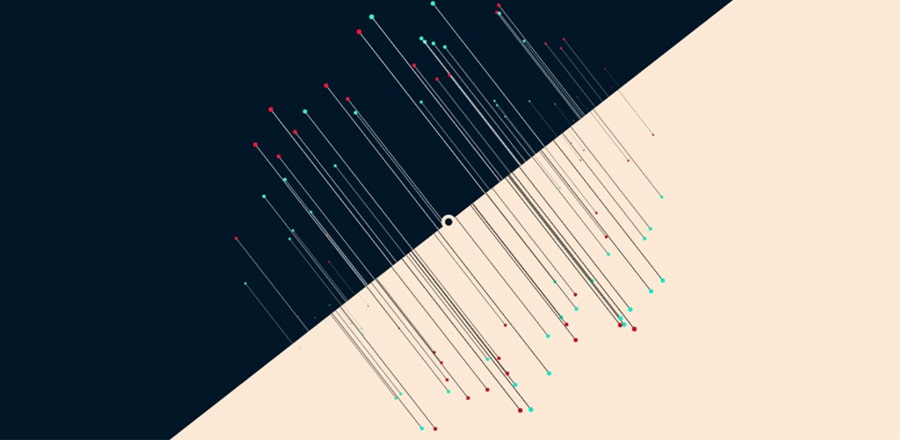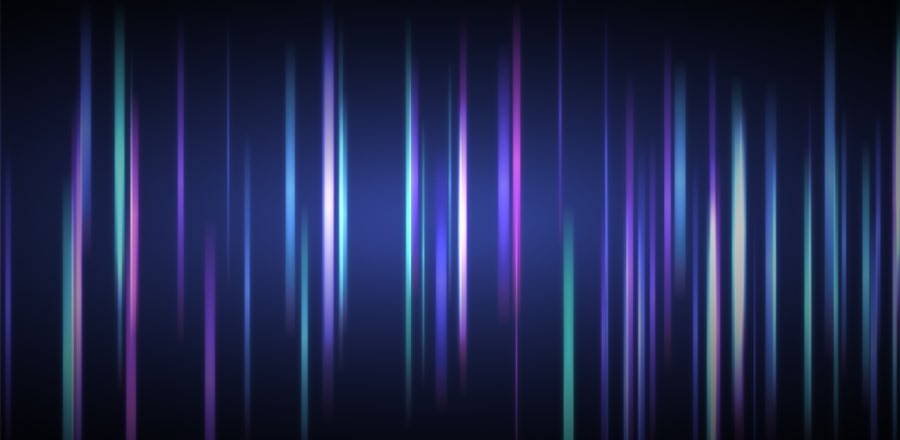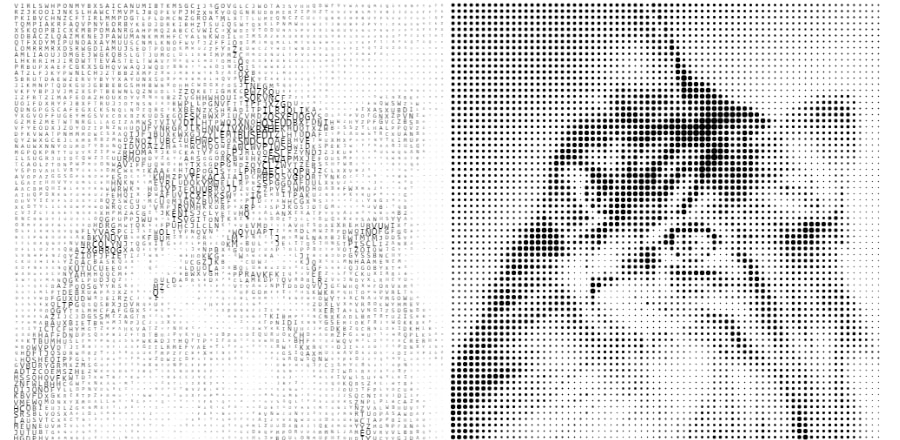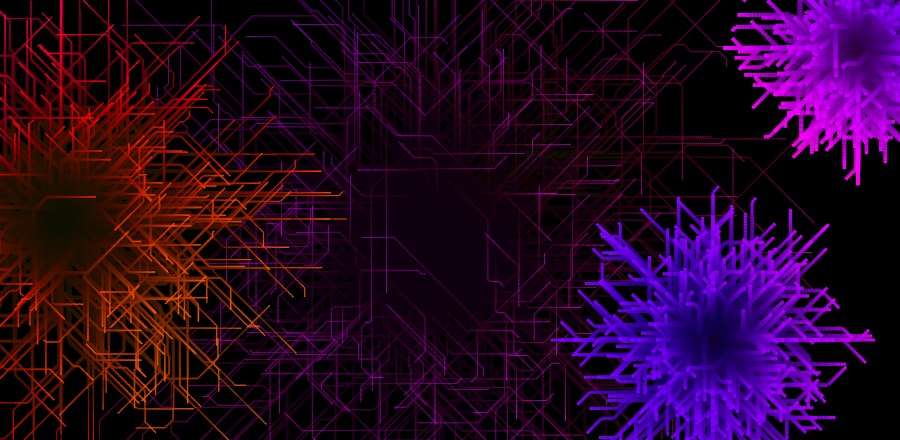Облачный след от курсора на канвасе
 Облачная маска привязанная к движению курсора позволяет увидеть скрытое изображение.
Облачная маска привязанная к движению курсора позволяет увидеть скрытое изображение.HTML
<div class="back">
<canvas id="dots"></canvas>
</div>SCSS
body {
height: 100vh;
width: 100vw;
color: red;
margin: 0;
padding: 0;
}
div {
position: absolute;
top: 0;
left: 0;
background-size: cover;
width:100vw;
height:100vh;
}
.back {
background-image: url(https://source.unsplash.com/p7Yg03ba83M);
}
canvas {
position: absolute;
top: 0;
left: 0;
mix-blend-mode: multiply;
height: 100vh;
width: 100vw;
}JS
var dimensions = [document.documentElement.clientWidth, document.documentElement.clientHeight];
const dots = document.getElementById('dots');
dots.width = dimensions[0];
dots.height = dimensions[1];
const ctx = dots.getContext('2d');
const d = Math.max(dimensions[0], dimensions[1]);
const r = 50;
const xDist = dimensions[0] / r;
const yDist = xDist;
let mx = 0;
let my = 0;
let s = 1;
const dotsArray = [];
for (let x=0; x<r*r;x++) {
dotsArray.push([
(xDist / 2) + xDist * (x % r),
(yDist / 2) + yDist * Math.floor(x / r),
1
]);
}
const render = (timer) => {
const t = timer * 0.0025;
ctx.fillStyle = 'rgba(0,0,0,1)';
ctx.fillRect(0,0,dimensions[0],dimensions[1]);
ctx.fillStyle = 'rgba(255,255,255,1)';
for (let x=0; x<r*r;x++) {
const dist = Math.hypot(mx - dotsArray[x][0], my - dotsArray[x][1]);
if (dist < 150) {
dotsArray[x][2] = dotsArray[x][2] + (200-dist) * 0.6;
} else {
dotsArray[x][2] = dotsArray[x][2] - 9;
}
if (dotsArray[x][2] > 400) { dotsArray[x][2] = 400; }
if (dotsArray[x][2] < 1) { dotsArray[x][2] = 1; }
const l = Math.floor(x / r) + t;
const m = x % r + t;
const tx = Math.sin(l) * xDist;
const ty = Math.cos(m) * yDist;
if (dotsArray[x][2] > 1) {
ctx.beginPath();
ctx.arc(tx + dotsArray[x][0], ty + dotsArray[x][1], 1 + dotsArray[x][2] / 8, 0, 2*Math.PI);
ctx.fill();
}
}
requestAnimationFrame(render);
}
window.addEventListener('mousemove', (e)=>{
mx = e.clientX;
my = e.clientY;
});
render();