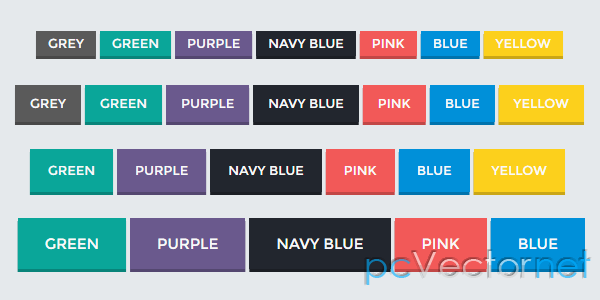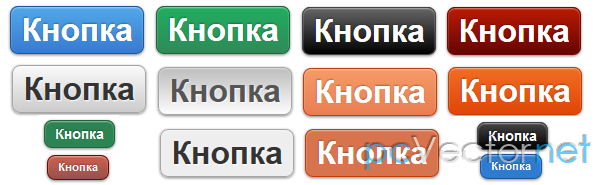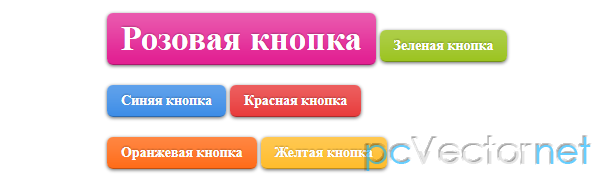Градиентные CSS3 кнопки

Очередной стильный вариант градиентных CSS3 кнопочек.
HTML
<a href="#" class="button big green">кнопка<span>описание</span></a>
<a href="#" class="button big blue">кнопка<span>описание</span></a>
<a href="#" class="button big gray">кнопка<span>описание</span></a>
<a href="#" class="button green">кнопка</a>
<a href="#" class="button blue">кнопка</a>
<a href="#" class="button gray">кнопка</a>CSS
.button {
display: inline-block;
position: relative;
margin: 10px;
padding: 0 20px;
text-align: center;
text-decoration: none;
text-shadow: 1px 1px 1px rgba(255,255,255,.22);
font: bold 12px/25px Arial, sans-serif;
-webkit-border-radius: 30px;
-moz-border-radius: 30px;
border-radius: 30px;
-webkit-box-shadow: 1px 1px 1px rgba(0,0,0,.29), inset 1px 1px 1px rgba(255,255,255,.44);
-moz-box-shadow: 1px 1px 1px rgba(0,0,0,.29), inset 1px 1px 1px rgba(255,255,255,.44);
box-shadow: 1px 1px 1px rgba(0,0,0,.29), inset 1px 1px 1px rgba(255,255,255,.44);
-webkit-transition: all 0.15s ease;
-moz-transition: all 0.15s ease;
-o-transition: all 0.15s ease;
-ms-transition: all 0.15s ease;
transition: all 0.15s ease;
}
.button:hover {
-webkit-box-shadow: 1px 1px 1px rgba(0,0,0,.29), inset 0px 0px 2px rgba(0,0,0, .5);
-moz-box-shadow: 1px 1px 1px rgba(0,0,0,.29), inset 0px 0px 2px rgba(0,0,0, .5);
box-shadow: 1px 1px 1px rgba(0,0,0,.29), inset 0px 0px 2px rgba(0,0,0, .5);
}
.button:active {
-webkit-box-shadow: inset 0px 0px 3px rgba(0,0,0, .8);
-moz-box-shadow: inset 0px 0px 3px rgba(0,0,0, .8);
box-shadow: inset 0px 0px 3px rgba(0,0,0, .8);
}
/* Big Button Style */
.big {
padding: 0 40px;
padding-top: 10px;
height: 45px;
text-transform: uppercase;
font: bold 20px/22px Arial, sans-serif;
}
.big span {
display: block;
text-transform: none;
font: italic normal 12px/18px Georgia, sans-serif;
text-shadow: 1px 1px 1px rgba(255,255,255, .12);
}
/* Green Color */
.green {
color: #3e5706;
background: #a5cd4e; /* Old browsers */
background: -moz-linear-gradient(top, #a5cd4e 0%, #6b8f1a 100%); /* FF3.6+ */
background: -webkit-gradient(linear, left top, left bottom, color-stop(0%,#a5cd4e), color-stop(100%,#6b8f1a)); /* Chrome,Safari4+ */
background: -webkit-linear-gradient(top, #a5cd4e 0%,#6b8f1a 100%); /* Chrome10+,Safari5.1+ */
background: -o-linear-gradient(top, #a5cd4e 0%,#6b8f1a 100%); /* Opera 11.10+ */
background: -ms-linear-gradient(top, #a5cd4e 0%,#6b8f1a 100%); /* IE10+ */
background: linear-gradient(top, #a5cd4e 0%,#6b8f1a 100%); /* W3C */
}
/* Blue Color */
.blue {
color: #19667d;
background: #70c9e3; /* Old browsers */
background: -moz-linear-gradient(top, #70c9e3 0%, #39a0be 100%); /* FF3.6+ */
background: -webkit-gradient(linear, left top, left bottom, color-stop(0%,#70c9e3), color-stop(100%,#39a0be)); /* Chrome,Safari4+ */
background: -webkit-linear-gradient(top, #70c9e3 0%,#39a0be 100%); /* Chrome10+,Safari5.1+ */
background: -o-linear-gradient(top, #70c9e3 0%,#39a0be 100%); /* Opera 11.10+ */
background: -ms-linear-gradient(top, #70c9e3 0%,#39a0be 100%); /* IE10+ */
background: linear-gradient(top, #70c9e3 0%,#39a0be 100%); /* W3C */
}
/* Gray Color */
.gray {
color: #515151;
background: #d3d3d3; /* Old browsers */
background: -moz-linear-gradient(top, #d3d3d3 0%, #8a8a8a 100%); /* FF3.6+ */
background: -webkit-gradient(linear, left top, left bottom, color-stop(0%,#d3d3d3), color-stop(100%,#8a8a8a)); /* Chrome,Safari4+ */
background: -webkit-linear-gradient(top, #d3d3d3 0%,#8a8a8a 100%); /* Chrome10+,Safari5.1+ */
background: -o-linear-gradient(top, #d3d3d3 0%,#8a8a8a 100%); /* Opera 11.10+ */
background: -ms-linear-gradient(top, #d3d3d3 0%,#8a8a8a 100%); /* IE10+ */
background: linear-gradient(top, #d3d3d3 0%,#8a8a8a 100%); /* W3C */
}Ссылки