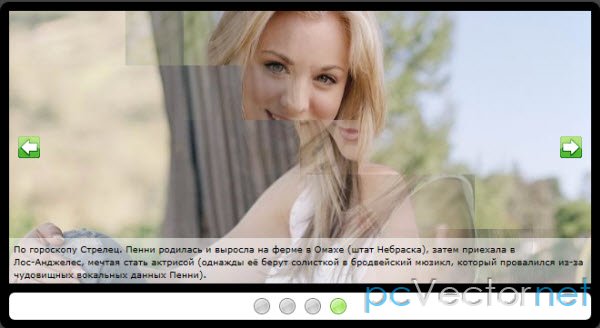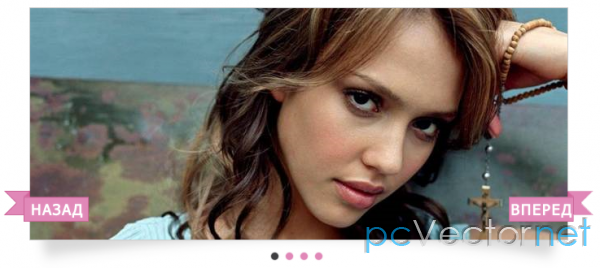jMorph - слайдшоу галерея
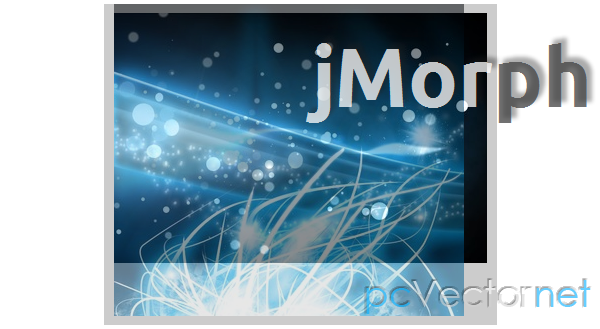
Плагин галереи на jquery с возможностью навигации по изображениям - jMorph.
HTML
<div class="jmorph">
<div class="imageContainer">
<div class="image">
<div class="currentImg" style>
<div class="nextImg"></div>
</div>
</div>
</div>
<div class="clearfix">
<a href="#previous" class="previous">< Назад</a>
<div class="bandContainer">
<ul class="band">
<li><a href="1.jpg">Один</a></li>
<li><a href="2.jpg">Два</a></li>
<li><a href="3.jpg">Три</a></li>
<li><a href="4.jpg">Четыре</a></li>
<li><a href="5.jpg">Пять</a></li>
</ul>
</div>
<a href="#next" class="next">Вперед ></a>
</div>
</div>CSS
.clearfix:after {
content: ".";
display: block;
height: 0;
clear: both;
visibility: hidden;
}
.clearfix {
display: inline-block;
}
/* for IE/Mac */
.jmorph {
width: 640px;
margin: auto 0px;
}
.jmorph .imageContainer {
display: table;
}
.jmorph .image {
background: #ccc;
padding: 10px;
display: table-cell;
}
.jmorph .image .currentImg, .jmorph .image .nextImg {
background-repeat: no-repeat;
background-position: center;
position: relative;
}
.jmorph .image .nextImg {
top: 0;
left: 0;
position: absolute;
}
.jmorph div a.previous, .jmorph div a.next {
padding: 0.5em;
margin: 1em;
float: left;
}
.jmorph .image a.previous, .jmorph .image a.next {
font-size: 1.5em;
}
.jmorph ul.band {
padding: 5px;
list-style: none;
background: #ddd;
width: 5000px;
margin-left: 0px;
}
.bandContainer {
width: 300px;
overflow: hidden;
float: left;
text-align: left;
}
.jmorph ul.band li {
display: inline;
margin: 5px;
padding: 5px
}
.jmorph ul.band li.selected {
background: #fff;
}JS
подключаем jQuery библиотеку и плагин:
<script type="text/jаvascript" src="http://ajax.googleapis.com/ajax/libs/jquery/1.7.1/jquery.min.js"></script>
<script src="jmorph.js" type="text/jаvascript"></script>и инициализируем плагин:
$(".jmorph").jmorphGallery();
Ссылки