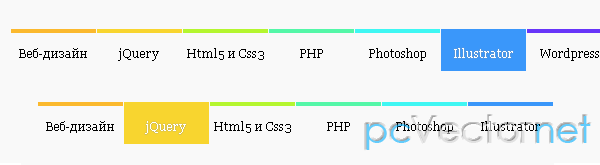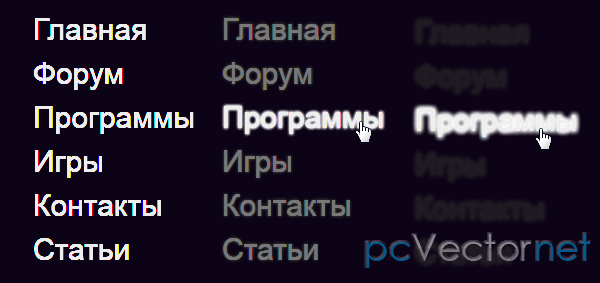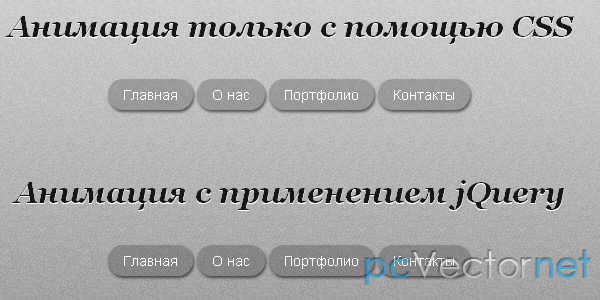Анимированное меню

Анимированное меню в котором при наведении на ссылку, происходит её прокрутка сверху вниз с заменой задника и цвета шрифта.
HTML
<div id="menu" class="menu">
<ul>
<li><a href="#">Главная</a></li>
<li><a href="#">Портфолио</a></li>
<li><a href="#">Услуги</a></li>
<li><a href="#">Поддержка</a></li>
<li><a href="#">Контакты</a></li>
</ul>
</div>CSS
Основа css в коде ниже, а более подробно смотрите в демо.
.menu ul li a span {
/* все слои будут абсолютно спозиционированы */
position: absolute;
left: 0;
width: 110px;
}
.menu ul li a span.out {
top: 0px;
}
.menu ul li a span.over,
.menu ul li a span.bg {
/* Скрыть */
top: -45px;
}
#menu {
background: #EEE;
}
#menu ul li a span {
color: #000;
}
#menu ul li a span.over {
color: #FFF;
}
#menu ul li span.bg {
/* Высота пунктов меню */
height: 45px;
background: url('bg_over.gif') center center no-repeat;
}JS
Подключаем jQuery:
<script type="text/jаvascript" src="http://ajax.googleapis.com/ajax/libs/jquery/1.6.1/jquery.min.js"></script>Вызываем скрипт:
/// wrap inner content of each anchor with first layer and append background layer
$("#menu li a").wrapInner( '<span class="out"></span>' ).append( '<span class="bg"></span>' );
// loop each anchor and add copy of text content
$("#menu li a").each(function() {
$( '<span class="over">' + $(this).text() + '</span>' ).appendTo( this );
});
$("#menu li a").hover(function() {
// this function is fired when the mouse is moved over
$(".out", this).stop().animate({'top': '45px'}, 250); // move down - hide
$(".over", this).stop().animate({'top': '0px'}, 250); // move down - show
$(".bg", this).stop().animate({'top': '0px'}, 130); // move down - show
}, function() {
// this function is fired when the mouse is moved off
$(".out", this).stop().animate({'top': '0px'}, 250); // move up - show
$(".over", this).stop().animate({'top': '-45px'}, 250); // move up - hide
$(".bg", this).stop().animate({'top': '-45px'}, 130); // move up - hide
});Ссылки