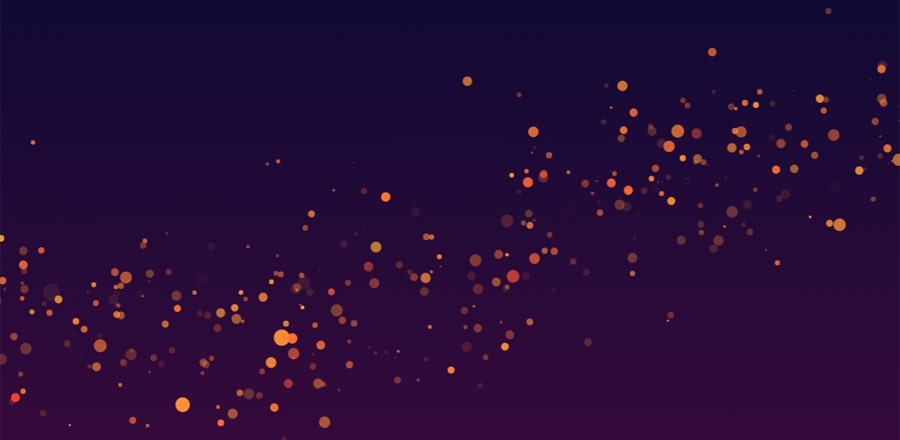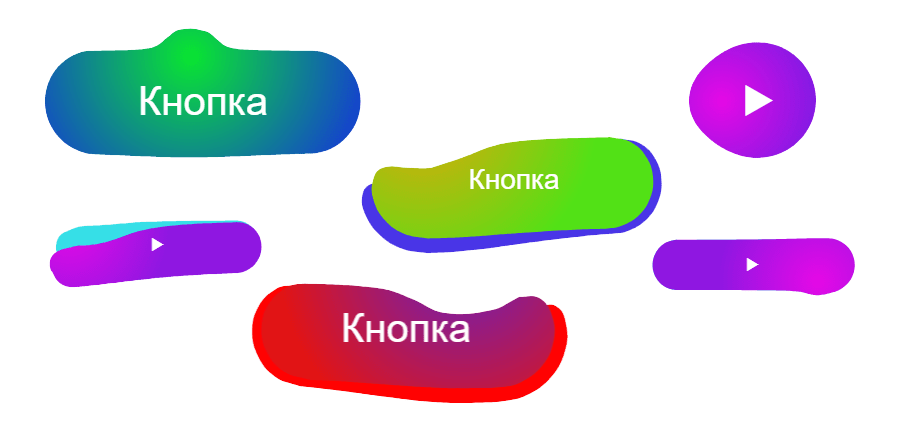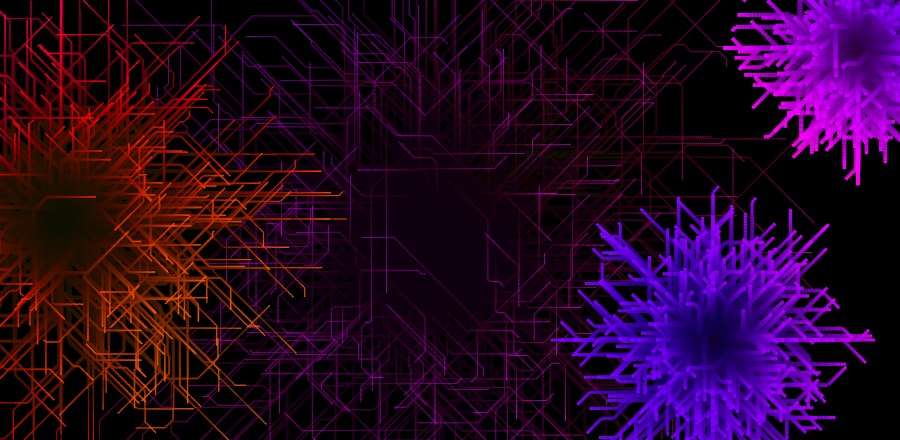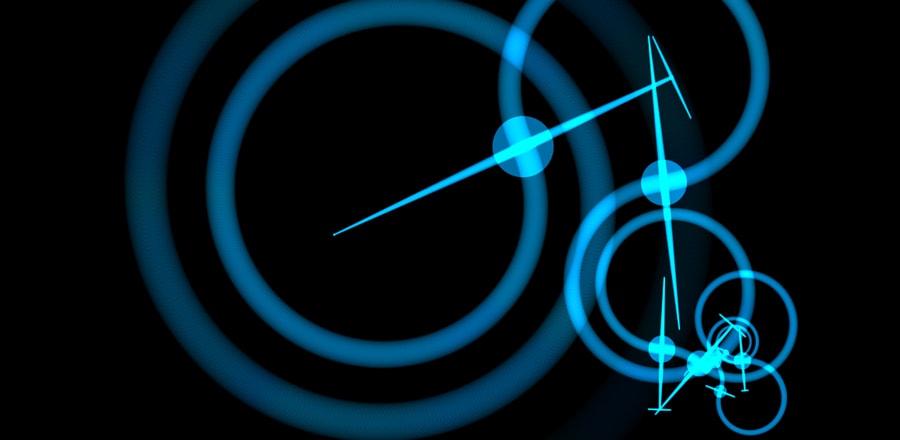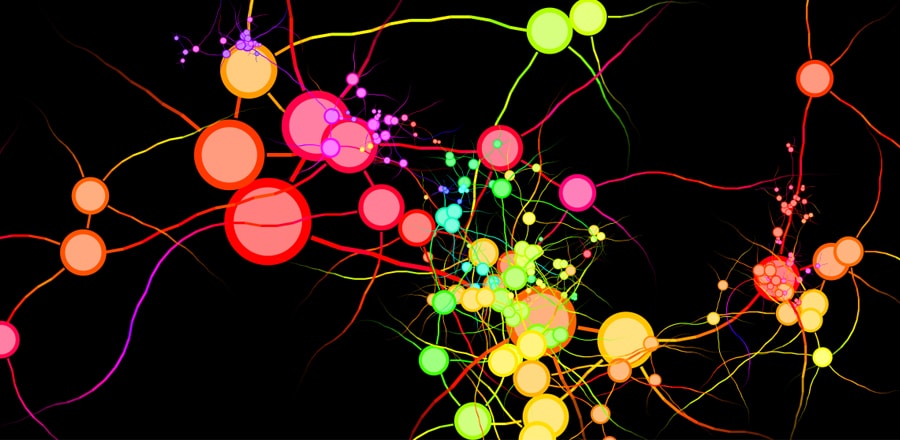Генератор спиралей
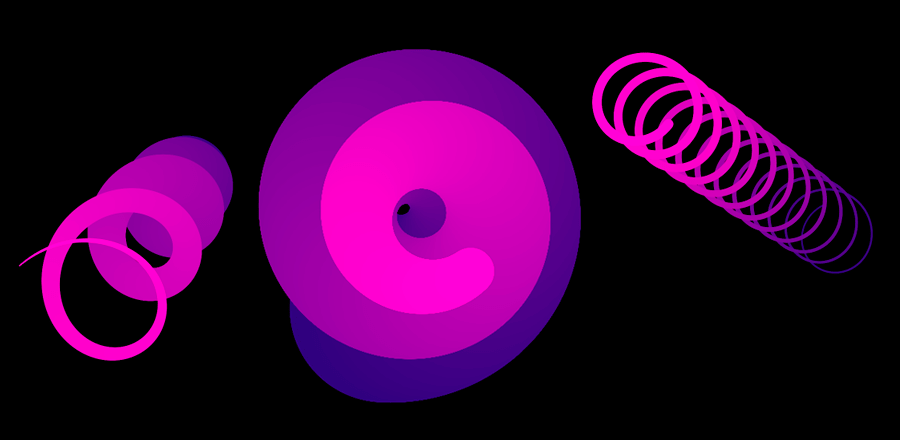 Генератор анимированных разноцветных спиралей.
Генератор анимированных разноцветных спиралей. HTML
<canvas id="canvas"></canvas>SCSS
body {
margin: 0;
height: 100vh;
overflow: hidden;
background: url(https://raw.githubusercontent.com/supahfunk/supah-codepen/master/spiral.jpg);
background-size: cover;
}
.dg.main .close-button,
.dg li.title {
background: #111!important;
}
img {
position: a
}JS
https://cdnjs.cloudflare.com/ajax/libs/dat-gui/0.7.6/dat.gui.min.js/*--------------------
Utils
--------------------*/
const scale = (v, x1, y1, x2, y2) => (v - x1) * (y2 - x2) / (y1 - x1) + x2;
const deg = (a) => a * Math.PI / 180
const turnAround = (t) => t * deg(360)
/*--------------------
Settings
--------------------*/
const settings = {
times: 10,
startRadius: 0,
endRadius: 300,
startStroke: 15,
endStroke: 50,
offsetX: deg(-.5),
offsetY: 0,
startColor: 'rgb(123,0,7)',
endColor: 'rgb(255,185,18)',
backgroundColor: 'rgb(0, 0, 0)',
speed: 1,
}
/*--------------------
Setup
--------------------*/
const canvas = document.getElementById('canvas')
const ctx = canvas.getContext('2d')
const win = {
w: window.innerWidth,
h: window.innerHeight
}
const mouse = {
x: win.w / 2,
y: win.h / 2,
}
let loop = 0
let animation = 0
/*--------------------
Listeners
--------------------*/
window.addEventListener('resize', () => {
win.w = window.innerWidth
win.h = window.innerHeight
})
window.addEventListener('mousemove', (e) => {
mouse.x = e.clientX
mouse.y = e.clientY
})
/*--------------------
Reset
--------------------*/
const reset = () => {
canvas.width = win.w * 2
canvas.height = win.h * 2
canvas.style.width = `${win.w}px`
canvas.style.height = `${win.h}px`
ctx.fillStyle = settings.backgroundColor
ctx.fillRect(0, 0, win.w * 2, win.h * 2)
ctx.closePath()
ctx.scale(2, 2)
ctx.translate(win.w / 2, win.h / 2)
}
/*--------------------
Generate Vortex
--------------------*/
const vortex = () => {
const times = turnAround(settings.times)
for (let i = 0; i < times; i += deg(1)) {
const c1 = settings.startColor.match(/\d+/g).map(Number)
const c2 = settings.endColor.match(/\d+/g).map(Number)
const r = scale(i, 0, times, c1[0], c2[0])
const g = scale(i, 0, times, c1[1], c2[1])
const b = scale(i, 0, times, c1[2], c2[2])
const color = `rgba(${r}, ${g}, ${b})`
ctx.fillStyle = color
const width = scale(i, 0, times, settings.startStroke, settings.endStroke)
ctx.lineWidth = width
const radius = scale(i, 0, turnAround(settings.times), settings.startRadius, settings.endRadius)
const x = (Math.sin(i + animation) + (settings.offsetX * i)) * radius
const y = (Math.cos(i + animation) + (settings.offsetY * i)) * radius
ctx.beginPath()
ctx.arc(x, y, width, 0, deg(360))
ctx.fill()
ctx.closePath()
}
}
/*--------------------
Dat Gui
--------------------*/
const randomize = () => {
settings.times = Math.random() * 20
settings.startRadius = Math.random() * win.w / 4
settings.endRadius = Math.random() * win.w / 4
settings.startStroke = Math.random() * 130
settings.endStroke = Math.random() * 130
settings.offsetX = deg(-1 + Math.random() * 2)
settings.offsetY = deg(-1 + Math.random() * 2)
const c1 = [
Math.floor(Math.random() * 200),
Math.floor(Math.random() * 200),
Math.floor(Math.random() * 200),
]
const c2 = [
Math.floor(Math.random() * 200),
Math.floor(Math.random() * 200),
Math.floor(Math.random() * 200),
]
settings.startColor = `rgba(${c1[0]}, ${c1[1]}, ${c1[2]})`
settings.endColor = `rgba(${c2[0]}, ${c2[1]}, ${c2[2]})`
gui.destroy()
datgui()
}
/*--------------------
Dat Gui
--------------------*/
const saveImage = () => {
const image = canvas.toDataURL("image/png")
const a = document.createElement('a')
a.href = image
a.setAttribute('download', '')
console.log(a)
document.body.appendChild(a)
a.click()
}
/*--------------------
Dat Gui
--------------------*/
let gui
const datgui = () => {
gui = new dat.GUI()
let f1 = gui.addFolder('Loops');
f1.add(settings, "times", 1, 20).step(deg(1))
f1.add(settings, "speed", 0, 10).step(1)
f1.open()
let f2 = gui.addFolder('Radius');
f2.add(settings, "startRadius", 0, win.w * 0.7).step(1)
f2.add(settings, "endRadius", 0, win.w * 0.7).step(1)
let f3 = gui.addFolder('Stroke');
f3.add(settings, "startStroke", 1, 200).step(1)
f3.add(settings, "endStroke", 1, 200).step(1)
let f4 = gui.addFolder('Offset');
f4.add(settings, "offsetX", -deg(4), deg(4)).step(deg(.1))
f4.add(settings, "offsetY", -deg(4), deg(4)).step(deg(.1))
let f5 = gui.addFolder('Colors');
f5.addColor(settings, "startColor")
f5.addColor(settings, "endColor")
f5.addColor(settings, "backgroundColor")
const save = { Download: () => saveImage() }
gui.add(save, 'Download');
console.log(settings)
if (win.w < 500) {
gui.close()
}
}
datgui()
vortex()
/*--------------------
Animate
--------------------*/
const animate = () => {
animation = settings.speed * loop
reset()
vortex()
loop += 0.01
requestAnimationFrame(animate)
}
animate()Ссылки