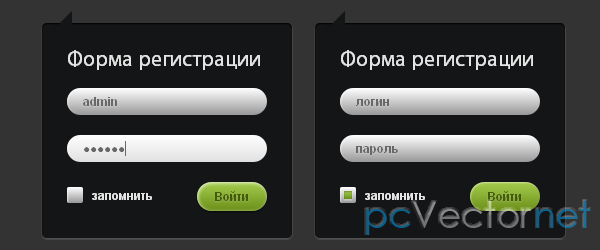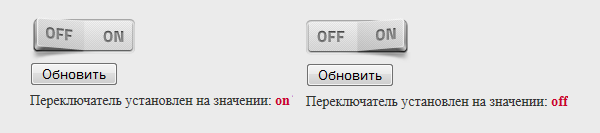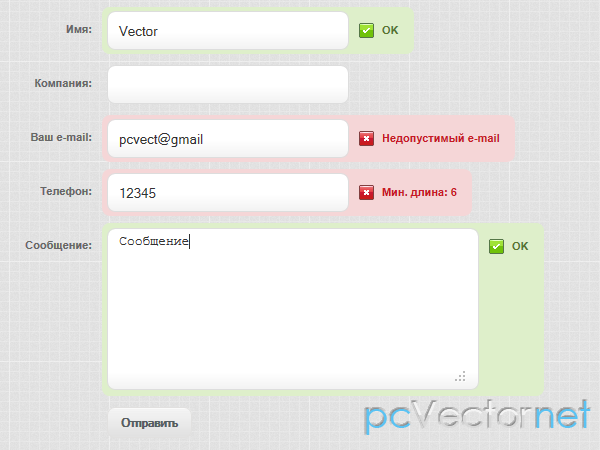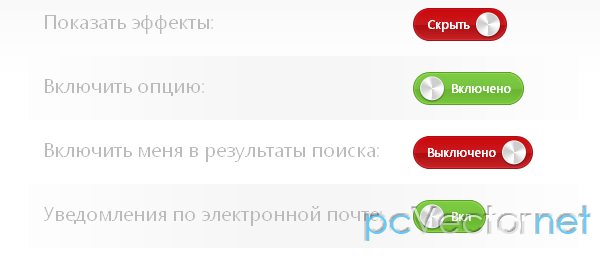Пользовательское оформление input
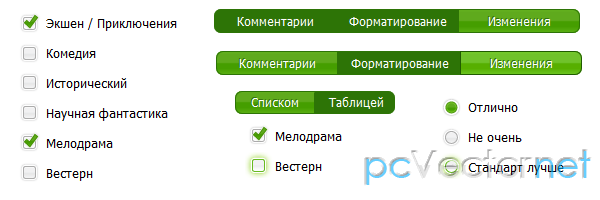
Плагин customInput позволит оформить тег input так, как вздумается дизайнеру.
HTML
Пример разметки взят из файла index.html:
<form action="#" method="post">
<fieldset>
<legend>Какой жанр Вы предпочитаете?</legend>
<input type="checkbox" name="genre" id="action" value="action" />
<label for="action">Экшен / Приключения</label>
<input type="checkbox" name="genre" id="comedy" value="comedy" />
<label for="comedy">Комедия</label>
<input type="checkbox" name="genre" id="check-3" value="epic" />
<label for="check-3">Исторический</label>
<input type="checkbox" name="genre" id="science" value="science" />
<label for="science">Научная фантастика</label>
<input type="checkbox" name="genre" id="romance" value="romance" />
<label for="romance">Мелодрама</label>
<input type="checkbox" name="genre" id="western" value="western" />
<label for="western">Вестерн</label>
</fieldset>
<fieldset>
<legend>Как вам пользовательское оформление input?</legend>
<input type="radio" name="opinions" id="totally" value="totally" />
<label for="totally">Отлично</label>
<input type="radio" name="opinions" id="no-way" value="no-way" />
<label for="no-way">Не очень</label>
<input type="radio" name="opinions" id="whats-caddyshack" value="whats-caddyshack" />
<label for="whats-caddyshack">Стандарт лучше</label>
</fieldset>
<fieldset>
<input type="submit" name="submit" value="Сбросить" />
</fieldset>
</form>CSS
Стили из файла enhanced.css:
/* page styles */
body {
font-size:62.5%;
margin:100px!important;
}
fieldset {
padding:1em 15px;
}
legend {
font-size:1.4em;
font-weight:bold;
padding:.2em 5px;
}
/* Custom checkboxes,radios */
/* wrapper divs */
.custom-checkbox,.custom-radio {
position:relative;
}
/* input,label positioning */
.custom-checkbox input,.custom-radio input {
position:absolute;
left:2px;
top:2px;
margin:0;
}
.custom-checkbox label,.custom-radio label {
display:block;
position:relative;
font-size:1.3em;
padding-right:1em;
line-height:1;
padding:.5em 0 .5em 30px;
margin:0 0 .3em;
cursor:pointer;
}
/* states */
.custom-checkbox label {
background:url(../images/checkbox.gif) no-repeat;
}
.custom-radio label {
background:url(../images/radiobutton.gif) no-repeat;
}
.custom-checkbox label,.custom-radio label {
background-position:-10px -14px;
}
.custom-checkbox label.hover,.custom-checkbox label.focus,.custom-radio label.hover,.custom-radio label.focus {
background-position:-10px -114px;
}
.custom-checkbox label.checked,.custom-radio label.checked {
background-position:-10px -214px;
}
.custom-checkbox label.checkedHover,.custom-checkbox label.checkedFocus {
background-position:-10px -314px;
}
.custom-checkbox label.focus,.custom-radio label.focus {
outline:1px dotted #ccc;
}
/*toggle button examples*/
#view {
width:160px;
display:block;
}
#view .custom-checkbox,#view .custom-radio {
width:50%;
float:left;
}
#show {
width:370px;
display:block;
clear:left;
}
#show .custom-checkbox,#show .custom-radio {
width:33%;
float:left;
}
.toggle label {
border-collapse:collapse;
}
.toggle .custom-checkbox label,.toggle .custom-radio label {
padding:.4em 1em;
border:1px solid #aaa;
background-color:#eee;
text-align:center;
cursor:pointer;
font-size:1.2em;
width:auto;
overflow:visible;
background:#459e00 url(../images/button-green.gif) no-repeat left center;
color:#fff;
border-color:#2d7406;
text-shadow:-1px -1px 0 #37730e;
}
.toggle .custom-checkbox label.hover,.toggle .custom-checkbox label.focus,.toggle .custom-radio label.hover,.toggle .custom-radio label.focus {
background-position:right center;
border-color:#205b00;
}
.toggle .custom-checkbox label.checked,.toggle .custom-radio label.checked,.toggle .custom-checkbox label.checkedHover,.toggle .custom-checkbox label.checkedFocus {
background:#2d7406;
border-color:#2d7406;
}
.toggle .first label {
-moz-border-radius-bottomleft:7px;
-webkit-border-bottom-left-radius:7px;
border-bottom-left-radius:7px;
-moz-border-radius-topleft:7px;
-webkit-border-top-left-radius:7px;
border-top-left-radius:7px;
}
.toggle .last label {
-moz-border-radius-bottomright:7px;
-webkit-border-bottom-right-radius:7px;
border-bottom-right-radius:7px;
-moz-border-radius-topright:7px;
-webkit-border-top-right-radius:7px;
border-top-right-radius: 7px;
}JS
Скрипты на странице мы подгружаем с помощью js фреймворка enhance.js, которая сначала проводит тест браузера на поддержку jаvascript и CSS, до того, как будут загружены на страницу дополнительные скрипты и стили:
<script type="text/jаvascript" src="js/enhance.js"></script>
<script type="text/jаvascript">
// Run capabilities test
enhance({
loadScripts: [
'js/jquery.min.js',
'js/jQuery.customInput.js',
'js/example.js'
],
loadStyles: ['css/enhanced.css']
});
</script>Если тест пройден, то грузим jquery, плагин customInput и скрипт инициализации плагина, затем грузится стиль нашего меню.
Содержимое файла example.js:
$(function(){
$('input').customInput();
$('.toggle').each(function(){
$('div:first',this).addClass('first');
$('div:last',this).addClass('last');
});
});