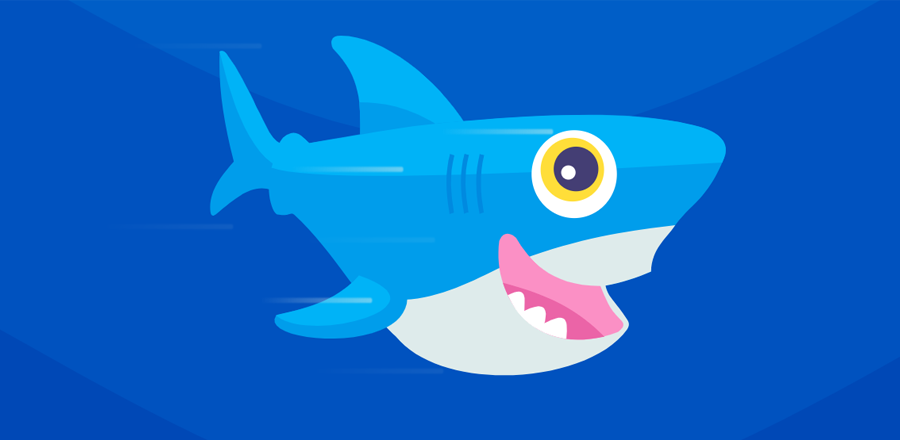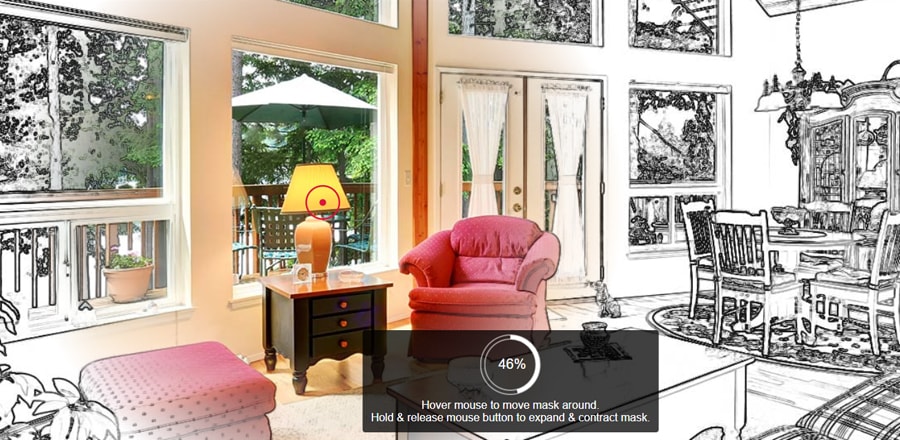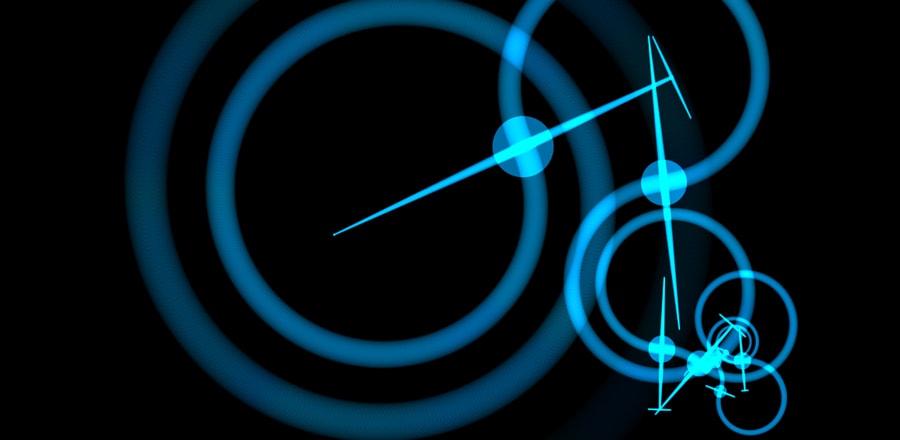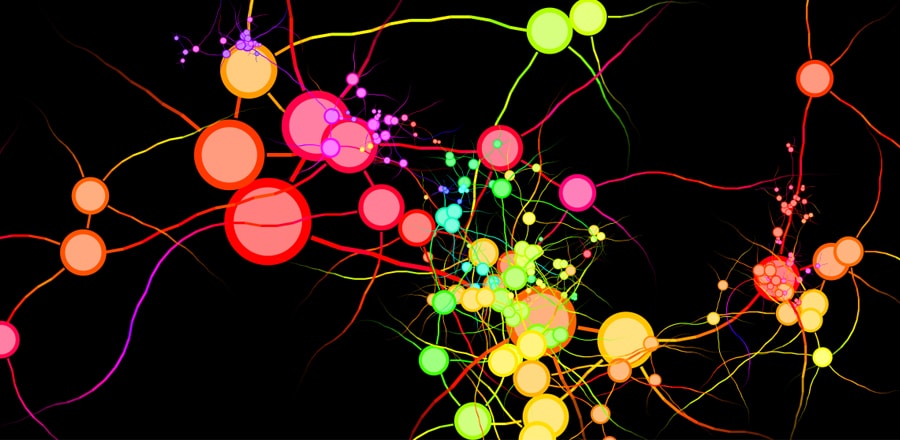Рентген кашалота
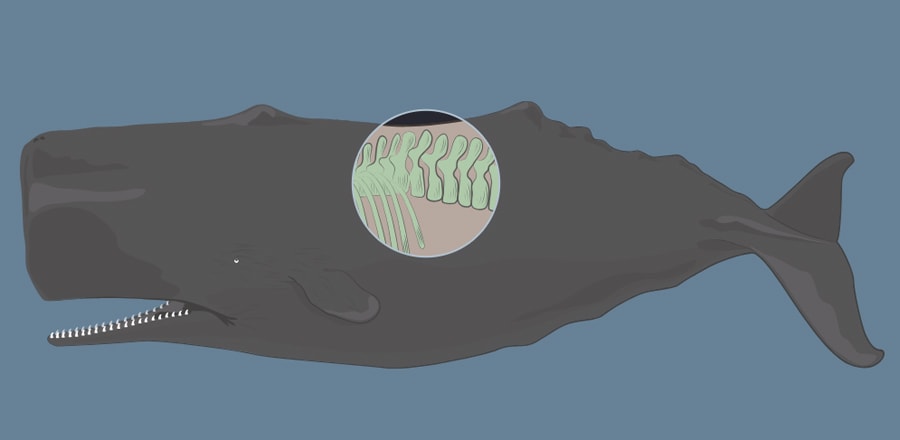 SVG маска, которая позволяет создать интересный эффект "просвечивания" кашалота, как на рентгене
SVG маска, которая позволяет создать интересный эффект "просвечивания" кашалота, как на рентгене HTML
<svg xmlns="http://www.w3.org/2000/svg" xmlns:xlink="http://www.w3.org/1999/xlink">
<rect width="100%" height="100%" fill="#678196"/>
<image xmlns:xlink="http://www.w3.org/1999/xlink" xlink:href="https://druart.github.io/web/images/svg/cachalote.svg" width="100%" height="100%"/>
</svg>
<svg xmlns="http://www.w3.org/2000/svg" xmlns:xlink="http://www.w3.org/1999/xlink">
<defs>
<clipPath id="mask">
<circle id="mask-circle" cx="50%" cy="50%" r="10%" style="fill:#fff"/>
</clipPath>
</defs>
<g clip-path="url(#mask)">
<rect width="100%" height="100%" fill="#272730"/>
<image xmlns:xlink="http://www.w3.org/1999/xlink" xlink:href="https://druart.github.io/web/images/svg/cachalote_xrays.svg" width="100%" height="100%"/>
</g>
<circle id="circle-border" cx="50%" cy="50%" r="10%" style="stroke:#b2c3d1; fill:transparent; stroke-width:2;"/>
</svg>CSS
body {
height: 100vh;
margin: 0;
padding: 0;
-webkit-text-size-adjust: 100%;
-webkit-font-smoothing: antialiased;
box-shadow: 0 0 8px rgba(0,0,0,0.4);
}
svg {
position: absolute;
top: 0;
left: 0;
right: 0;
bottom: 0;
display: block;
width: 100vw;
height: 100vh;
}
JS
var svgElement = document.querySelector('svg');
var maskedElement = document.querySelector('#mask-circle');
var circleFeedback = document.querySelector('#circle-border');
var svgPoint = svgElement.createSVGPoint();
function cursorPoint(e, svg) {
svgPoint.x = e.clientX;
svgPoint.y = e.clientY;
return svgPoint.matrixTransform(svg.getScreenCTM().inverse());
}
function update(svgCoords) {
maskedElement.setAttribute('cx', svgCoords.x);
maskedElement.setAttribute('cy', svgCoords.y);
circleFeedback.setAttribute('cx', svgCoords.x);
circleFeedback.setAttribute('cy', svgCoords.y);
}
window.addEventListener('mousemove', function(e) {
update(cursorPoint(e, svgElement));
}, false);
document.addEventListener('touchmove', function(e) {
e.preventDefault();
var touch = e.targetTouches[0];
if (touch) {
update(cursorPoint(touch, svgElement));
}
}, false);