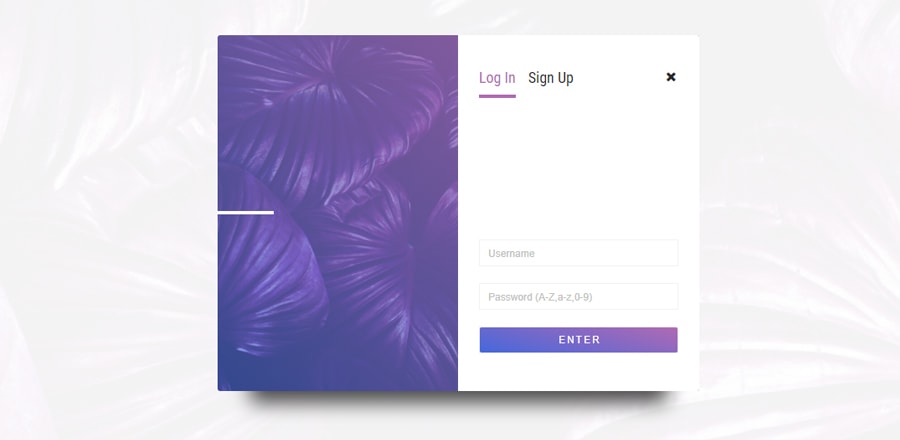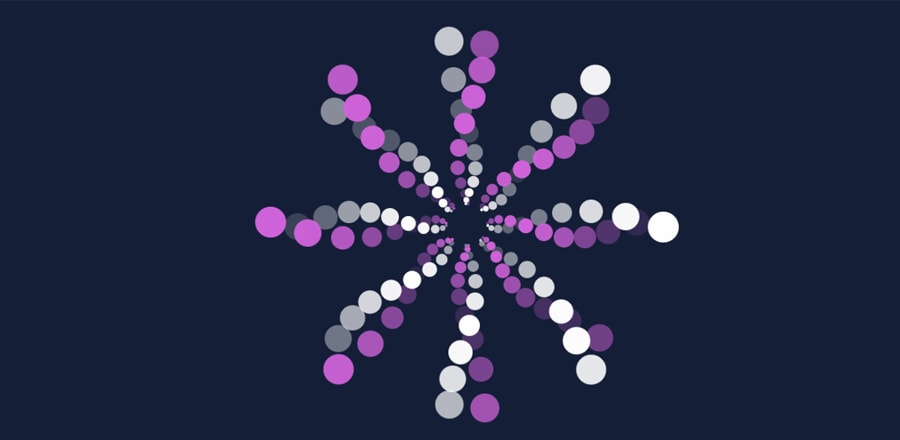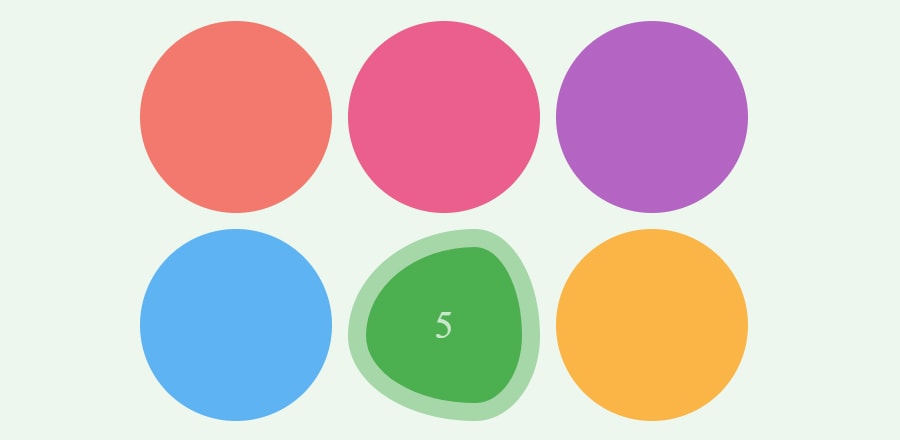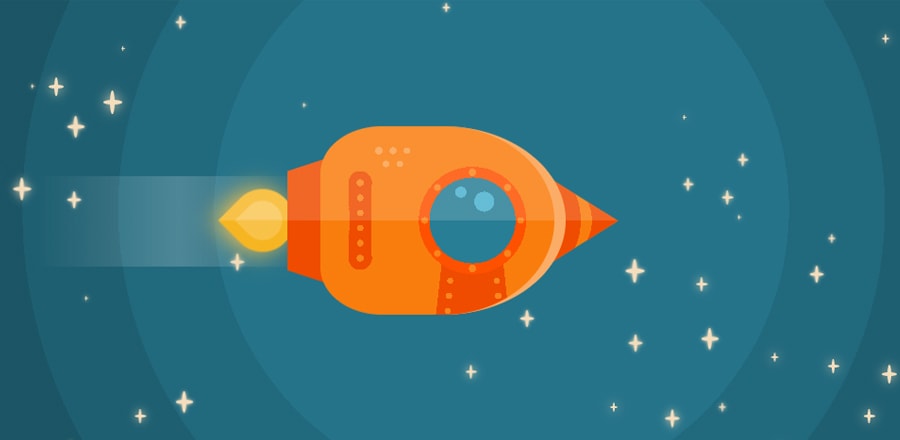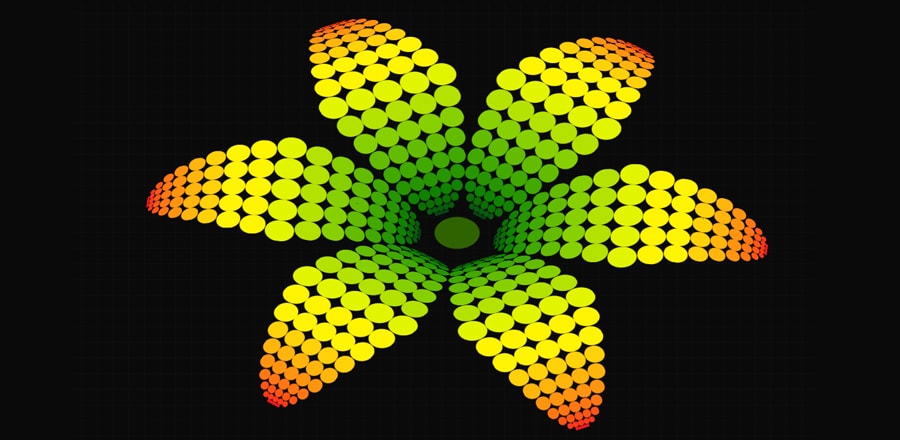Эффект наведения на CSS
 При наведении на элемент его размер по ширине увеличивается, размеры соседних элементов при этом уменьшаются. Так же дополнительно с элемента убираются наложенные, по умолчанию, эффекты: приглушение изображения за счет фильтра grayscale и небольшого прозрачного темного градиента.
При наведении на элемент его размер по ширине увеличивается, размеры соседних элементов при этом уменьшаются. Так же дополнительно с элемента убираются наложенные, по умолчанию, эффекты: приглушение изображения за счет фильтра grayscale и небольшого прозрачного темного градиента. HTML
<div class="wrapper">
<section class="sec01"></section>
<section class="sec02"></section>
<section class="sec03"></section>
</div>CSS
@import 'https://fonts.googleapis.com/css?family=Lato:300';
body, html {
margin: 0;
padding: 0;
height: 100%;
background: black;
}
.wrapper {
width: 100%;
height: 100%;
}
.wrapper section {
width: calc(100% / 3);
height: 100%;
float: left;
-webkit-filter: grayscale(50%);
filter: grayscale(50%);
transition-duration: 0.5s;
position: relative;
}
.wrapper section::before {
content: "";
position: absolute;
width: 100%;
height: 100%;
background: linear-gradient(rgba(0, 0, 0, 0.6), transparent);
opacity: 1;
transition: 0.3s;
}
.wrapper section.sec01 {
background: url("https://unsplash.it/1200/800?image=1015");
}
.wrapper section.sec02 {
background: url("https://unsplash.it/1200/800?image=944");
}
.wrapper section.sec03 {
background: url("https://unsplash.it/1200/800?image=877");
}
.wrapper section.sec01, .wrapper section.sec02, .wrapper section.sec03 {
background-repeat: no-repeat;
background-position: 50% 50%;
background-size: cover;
}
.wrapper:hover section:hover {
width: 40%;
-webkit-filter: grayscale(0%);
filter: grayscale(0%);
}
.wrapper:hover section:hover::before {
opacity: 0;
}
.wrapper:hover section:not(:hover) {
width: 30%;
}
.alternative {
display: inline-block;
top: 50%;
left: 50%;
position: absolute;
-webkit-transform: translate(-50%, -50%);
transform: translate(-50%, -50%);
font-family: "Lato", Arial, sans-serif;
letter-spacing: 0.08em;
line-height: 1;
font-size: 2.4rem;
text-align: center;
color: rgba(255, 255, 255, 0.6);
background: rgba(0, 0, 0, 0.4);
padding: 0.6em 1em;
}
.alternative a {
margin-top: 15px;
font-size: 1.2rem;
display: block;
padding: 0.6em 0;
background: rgba(255, 255, 255, 0.2);
color: rgba(255, 255, 255, 0.6);
text-decoration: none;
transition-duration: 0.3s;
}
.alternative a:hover {
background: rgba(255, 255, 255, 0.6);
color: #333;
}
Также есть вариант, где эффект создается с помощью TweenMax